iMac Partition Testing: Identify and Fix Disk Issues
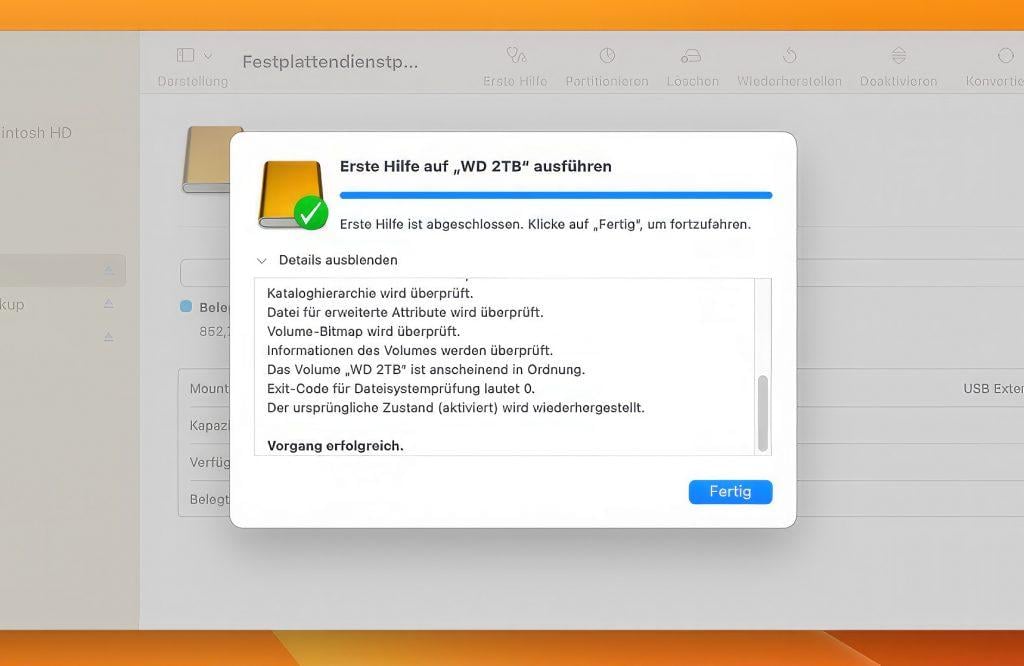
Overview
Quick checks to verify partition health on an iMac: run First Aid on each container/volume, check SMART status, and verify mount points. If errors persist, back up immediately and plan a repair or replacement.
Steps
- Open Disk Utility and choose View → Show All Devices.
- Select the physical drive → run First Aid on the whole device.
- Run First Aid on containers and volumes in descending order.
- Check SMART status and system logs for disk I/O errors.
- If errors repeat, clone data and replace the drive.
- After hardware repair, restore from Time Machine or clone.
- Rebuild APFS container if corruption remains.
- Test with Apple Diagnostics to exclude other faults.
- Re-check partitions after several reboots.