If your MacBook shows a black screen but you can still faintly see outlines when looking closely, you're likely dealing with a defective display backlight. This problem is a typical issue that frequently occurs with MacBook Air and MacBook Pro models.
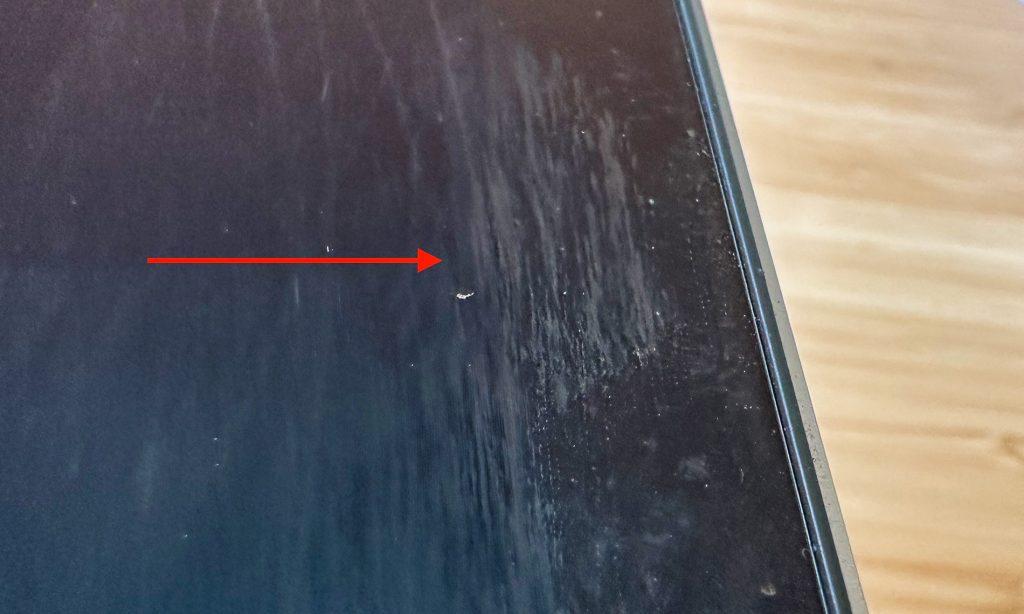
Symptoms: How to Recognize a Defective Backlight?
Typical signs include:
- Screen appears completely black at first glance, but content and window outlines are faintly visible upon closer inspection.
- Display brightness can no longer be adjusted via keyboard or system settings.
- Externally connected monitors work without issues.
Causes of Defective Backlight in MacBook:
1. LED Backlight Failure in Display
Modern MacBooks use LED strips for backlight. These can be damaged due to age or external factors (drops, liquid). In this case, a replacement or display repair is necessary.
2. Blown Backlight Fuse on Logic Board
The logic board (motherboard) has special fuses for the display lighting. A short circuit – often caused by liquid damage – can blow this fuse. Result: The backlight fails completely.
3. Defective Backlight Chips and ICs (Logic Board Fault)
Besides the fuse, control ICs and backlight chips on the logic board can also be defective. These control voltage and current flow to the backlight. Damage usually occurs from moisture or overvoltage.
4. Defective or Damaged Display Flex Cable ("Flexgate" on MacBook Pro)
Many MacBook Pro models (especially 2016-2018) suffer from a known issue called "Flexgate": Frequent opening and closing of the display causes the thin flex cable between display and logic board to tear or damage. The backlight often fails suddenly or intermittently in this case.
5. Defective Inverter (Only Older MacBooks Before 2009)
Older MacBook models (mainly until about 2009) use an inverter to control the backlight. A defective inverter also leads to a dark display.
How to Quickly Test if Your Backlight is Defective:
💡 Flashlight Test:
Shine a flashlight at an angle on the screen. If content is faintly visible, the backlight is definitely defective.
🖥️ External Monitor:
Connect an external monitor. If it works normally, your problem is limited to the internal display.
🔆 Test Brightness Control:
Try adjusting brightness via keyboard or system settings. If there's no response, this indicates a display lighting problem.
Typical Scenarios and Causes of Damage:
- Liquid Damage:
Water or liquid on the board damages backlight chips or fuses. More about water damage repair. - Drop or Impact Damage:
Display or cable damaged, often visible immediately after an accident. - Age-Related Wear:
After extended use (several years), components can fail due to wear. - Manufacturing Weakness (Flexgate):
Particularly affects MacBook Pro (2016-2018). More about Flexgate problems.
Our Repair Services for Backlight Problems:
At SADAGHIAN, we specialize in professional repairs that include precise component-level diagnosis:
✅ Display Replacement or Display Repair:
We check whether display repair is economically viable or if replacement is necessary.
✅ Logic Board Repair:
Chip-level repair – replacing defective fuses, ICs, or backlight chips directly on the logic board.
✅ Replacement of Defective Flex Cables:
Especially for Flexgate damage, we cost-effectively replace the damaged cable.
✅ Data Recovery:
If your MacBook has additional defects or won't start at all, we offer professional data recovery.
Expert Tip:
⚡ Act Quickly!
If your MacBook shows early signs of defective backlight (flickering image, sudden brief blackouts), don't wait until the lighting fails completely. The sooner you act, the easier and more cost-effective the problem can be resolved.
If you have questions or would like a free fault diagnosis, contact us anytime. We'll help you quickly and easily.
Useful Services:
Free Consultation: 040-228643240