I did a thought experiment a few days ago: What actually happens to my iMac, Mac Mini or MacBook Pro if I use an app to reduce the speed of the built-in fans?
For MacBook Air models, this isn't a question since they don't have fans, but it applies to all other Mac models.
If you're having problems with your MacBook, including overheating or fan issues, we offer professional MacBook repair services that can help you solve these problems safely.
Fan Control - The Key Facts
- Most apps, like smcFanControl, have a built-in lock that prevents you from setting fans below the minimum speed that Apple has set. There are various tools for adjusting fan control.
- Every Mac has built-in protection mechanisms against overheating.
- If the processor gets too hot, it's automatically throttled by macOS.
- If the Mac continues to heat up despite CPU throttling, it will eventually shut down completely to prevent hardware damage.
- In the short term, no negative consequences are expected, but in the long term, the lifespan of electronic components decreases if they heat up more than usual.
Why Do You Need Such Fan Apps?
In most cases, these apps are used to make the fans run faster because the Mac doesn't heat up as quickly during performance-intensive processes. This can speed up video editing, 3D rendering, or audio production, for example.
As a rule, Apple chooses a compromise between good cooling and low noise. This means the fans are increased when the CPU in the Mac gets warm, but they're not immediately set to maximum speed to avoid disturbing the user with high noise levels.
However, this makes the processor warmer than it needs to be, and it's throttled earlier to prevent further heating.
If you now use a fan app to set the fans directly to maximum, the CPU can calculate at maximum performance and is only throttled when the fans can no longer dissipate the heat. The disadvantage of this is that you have loud fan noise.
So you're no longer making a compromise, but going for maximum heat dissipation – regardless of how loud it gets.
Can I Damage My Mac If I Turn Off/Slow Down the Fans?
Now let's get to the original question: Can it be harmful to the Mac if I disable or slow down the fans?
The short answer is: No in the short term and Yes in the long term.
The long answer is: Your Mac has built-in safety features that prevent the CPU from overheating so much that it "burns out". Furthermore, there's another protection mechanism that shuts down the entire Mac if it exceeds a temperature at which hardware components could be damaged.
How Temperature Protection Works in Detail
For those who want to know more precisely how the Mac protects itself from overheating, here's the explanation:
The first thing that heats up in the Mac is the processor (CPU). As soon as the CPU exceeds a certain temperature, the "kernel_task" process grabs CPU power that isn't used. You can find this process in the "Activity Monitor" utility if you look there while your Mac is really busy.
Here you can see the kernel_task process in Activity Monitor. It intervenes to throttle the CPU and let it cool down.
This way, the kernel_task process ensures that the CPU calculates less and cools down again. As soon as a certain temperature is exceeded, CPU power is used by other processes again and warms up the processor.
This type of regulation actually prevents overheating – at least for the processor. However, the CPU isn't the only component in the Mac that produces waste heat: The SSD, hard drive, GPU, or the batteries and charging electronics in the MacBook Pro also heat up the computer.
If the fans don't run fast enough to transport all the heat out of the case, the Mac eventually reaches a temperature at which the hardware can be damaged, and the Mac shuts down completely.
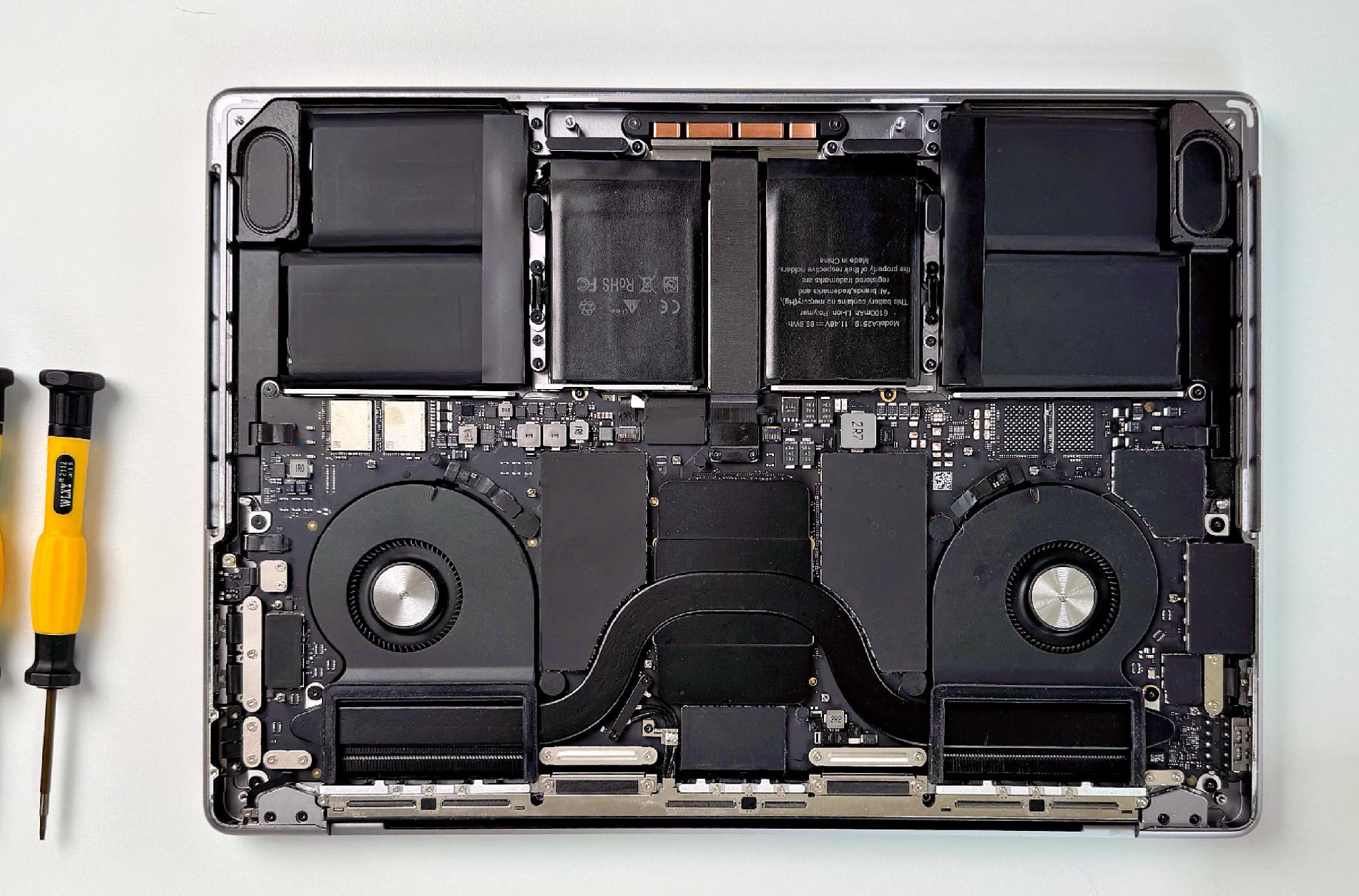
Hardware Lifespan Decreases Due to Heat Exposure
Even if you now think the Mac has plenty of protective measures to protect itself from hardware damage, you must remember that the components suffer under low fan speed.
Overall, the temperature in the Mac will remain in the high range longer, and this causes all components in the Mac to suffer in the long term. Lithium batteries, for example, age faster when they get warmer than 40° Celsius.
But electronic components also live longer if they're not operated at their upper temperature limit.
What to Do If My Mac Constantly Runs Loud?
There are some cases where the Mac runs loud even without heavy load. If this is the case for you, it may well be that warm air cannot be expelled from the Mac.
Dirty ventilation slots or lint inside the Mac can be the reason that ventilation and thus cooling doesn't work optimally. This causes the Mac to heat up faster and increases the fans to lower the temperature.
This can then lead to high fan noise even when the Mac isn't doing much.
When a MacBook Pro looks like this inside, proper heat dissipation cannot occur and heat builds up. The result: The fans run high and become extremely loud.
The simple and free solution is: Send it to us. We offer all Mac users a free cleaning once a year. Your Mac will be professionally cleaned inside, and this might solve your fan problem.
Conclusion: Control Fans with Caution
From my perspective, you should avoid apps that don't have built-in protection that prevents you from setting the fans slower than they normally run.
You can certainly turn them up at any time to get maximum CPU performance, but if something goes wrong with the Mac and Apple Service notices that you've been playing with the fan control, it could lead to discussions about who's to blame for the problem.
So use fan control apps with caution, and if your Mac is running more than it should, feel free to contact us. We try to help over the phone if possible. Otherwise, shipping (free DHL shipping label) and problem analysis are free with us.
Frequently Asked Questions
Can slowing down fans shorten my Mac's lifespan?
Yes, slowing down fans can shorten your Mac's lifespan, as insufficient cooling can lead to overheating. Overheating can damage internal components like the CPU and GPU and affect overall performance.
What risks are associated with slowing down fans?
The main danger of slowing down fans is overheating, which can lead to permanent hardware damage. This can also lead to system crashes and data loss if the Mac is not properly cooled.
Are there situations where slowing down fans makes sense?
In certain cases, such as reducing noise in a quiet environment, it may seem sensible to reduce fan speed. However, this should be done with caution, as component temperatures must be constantly monitored to avoid damage.
How can I tell if my Mac is overheating?
Signs of Mac overheating can include unusually high case surface temperatures, slow system performance, frequent crashes or unexpected restarts. Using a temperature monitoring app can help keep track of internal temperatures.
What alternatives are there to fan control for lowering my Mac's temperature?
Instead of slowing down fans, you can ensure your Mac sits on a hard, flat surface for optimal air circulation. Regular cleaning of ventilation slots and using cooling pads can also help lower temperature without affecting fan speed.