Introduction
You're seeing stripes, flickering, or other image errors on your Mac? This could be a graphics error. Here's how to identify a real graphics defect.
Typical Symptoms of a Graphics Error
1. Visual Artifacts
• Colorful stripes or lines
• Pixel errors in blocks
• Flickering or shimmering
• Distorted image display
• Color shifts
2. Display Problems
• Screen stays black
• Only external display works
• Image freezing
• Image dropouts
• Ghost images
3. System Symptoms
• Kernel panics (system crashes)
• Startup problems
• Overheating
• Fans at maximum
• Performance drops
How to Test for Graphics Errors
1. External Monitor Test
Connect an external monitor:
• Errors only on MacBook display = Display problem
• Errors also on external monitor = Graphics chip defect
2. Safe Mode Test
Start in safe mode:
• Errors disappear = Software problem
• Errors remain = Hardware defect
3. Temperature Check
Do errors only occur under load? This indicates thermal problems with the graphics chip.
Frequently Affected Models
These Mac models are particularly prone to graphics errors:
Causes of Graphics Errors
- Overheating - Most common cause in older models
- Solder joint defects - Due to temperature changes
- Chip defect - Manufacturing defects or aging
- Liquid damage - Corrosion
- Mechanical damage - After dropping
Other Possible Causes
Not every image error is a graphics error! Other possible causes:
- Display cable defective - Especially in MacBooks
- LCD panel damaged - After pressure or dropping
- Software problems - macOS errors
- Logic board defects - Other components
Our Diagnostic Methods
- GPU stress test under load
- Thermography analysis
- Microscopic examination
- Check reflow/reball possibility
- Identify compatible replacement chips
Repair Options
- Reflow - Temporary solution through reheating
- Reballing - Permanent graphics card repair
- Chip replacement - When spare parts available
- Deactivation - For dual-GPU systems
- Logic board replacement - Last option
First Aid for Graphics Errors
- Reset NVRAM/PRAM
- Perform SMC reset
- Reinstall macOS
- Use external GPU (if possible)
- Improve cooling
If you suspect a graphics error, don't hesitate! The earlier the diagnosis, the better the repair chances. Our experts are happy to help.
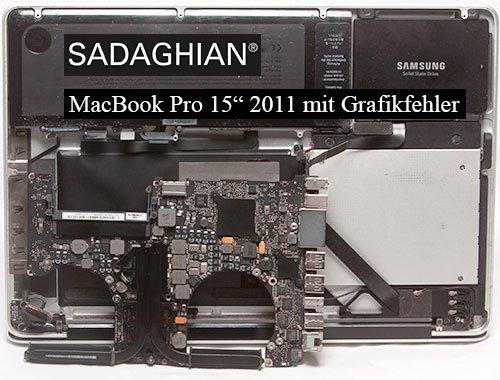
Customer Story: Video Error on MacBook Pro
Our customers sometimes describe very vividly effects that could be graphics errors. This in turn facilitates our analytical search for the causes of graphics errors. Essential for a successful MacBook graphics card repair, which only succeeds through the correct application of the right tools and procedures on the GPU.
"Now it's done it again, my Mac.
So I'm watching a movie or video in full screen mode and then it happens. Like when I change the volume or mute it, exit full screen mode, press pause or restart the movie. These are somehow things with the keyboard that I do. Not with the mouse. Could this be a graphics error?
When I stop or pause the movie and then start it again with the space bar, errors sometimes appear. Not always, but sometimes. Either it flashes once or I see stripes, usually at the top. They're either black or white, sometimes they were green or something. My brother once said that his graphics card had to be repaired and then his iMac worked again.
Sometimes it just happens on its own. Sometimes it happens without me pressing anything. So it also happens regardless of what I'm doing on the Mac. It just happens."
Fast Graphics Repair Without Appointment
We save dedicated and offer different solutions for integrated graphics chips. Whether NVIDIA or AMD - we save your Mac.
Request Free DiagnosisFrequently Asked Questions About Mac Graphics Errors
How do I recognize a graphics error on Mac?
Typical symptoms are: colorful stripes or lines, pixel errors in blocks, flickering, distorted image display, black screen, kernel panics or overheating. An external monitor test helps with diagnosis.
Which Mac models are particularly prone to graphics errors?
Particularly affected are: MacBook Pro 15" (2011-2013) with AMD Radeon, MacBook Pro 17" (2011), iMac 27" (2009-2011) with AMD/NVIDIA GPUs and some MacBook Pro Retina models (2012-2013).
What are the most common causes of Mac graphics errors?
The most common causes are: overheating (especially in older models), solder joint defects due to temperature changes, chip defects due to aging, liquid damage or mechanical damage after dropping.
What repair options are there for Mac graphics errors?
Repair options include: reflow (temporary), reballing (permanent), chip replacement with available spare parts, GPU deactivation for dual-GPU systems or as a last option a logic board replacement.