⚠️ Stuck at Boot?
If your Mac shows the message "A critical software update is required for your Mac" at startup and won't proceed, don't keep turning it off and on. Each failed startup attempt can further damage firmware data. Read the following solutions carefully – all details from the original article remain fully preserved.
It happens with some Macs that the computer asks for WiFi settings during boot and then indicates that it cannot start until a critical software update is installed. In English forums, you'll see this message:
A critical software update is required for your Mac, but an error was encountered while installing this update.
Your Mac can't be used until this update is installed.
If you select "try again", you end up back at this message, and with "shut down" you can't use the Mac. The result is that you're stuck with a Mac that can no longer be used.
⚠️ External Drive, Recovery Mode – Nothing Helps
If you think you can just start in recovery mode or boot from an external drive, you'll be disappointed: None of these solutions work.
🔄 Solution in Individual Cases
In the Apple Support forum, I read that a user managed to install the update on his MacBook Pro with Touch Bar via Safe Mode. According to his research, the problem with his Mac was a firmware update for the Touch Bar that wasn't in sync with the latest macOS Catalina update.
However, he had found a workaround that helped in his case. He described his procedure as follows:
- Start MacBook Pro and hold down the left SHIFT key (start in safe mode)
- Then log into Apple account
- Install the latest macOS Big Sur on the MacBook there (i.e., do a major macOS update from Catalina to Big Sur)
After that, the "critical software update" message was gone and he could use the Mac normally again.
⚠️ Important Note
An important note in advance: This procedure can work, but in most cases the error is not in the software but is triggered by a hardware problem. A repair is therefore often unavoidable.
🔧 Why Does the Message Appear?
The warning occurs when your Mac couldn't complete a necessary firmware or macOS update at startup. Causes can be:
- an aborted or failed system or security update,
- outdated or damaged firmware of the Touch Bar / T2 or Apple Silicon components,
- hardware problems such as corrosion after liquid damage or defective voltage converters on the logic board.
Depending on whether the origin is software or hardware-based, the solutions differ – more on this in the following sections.
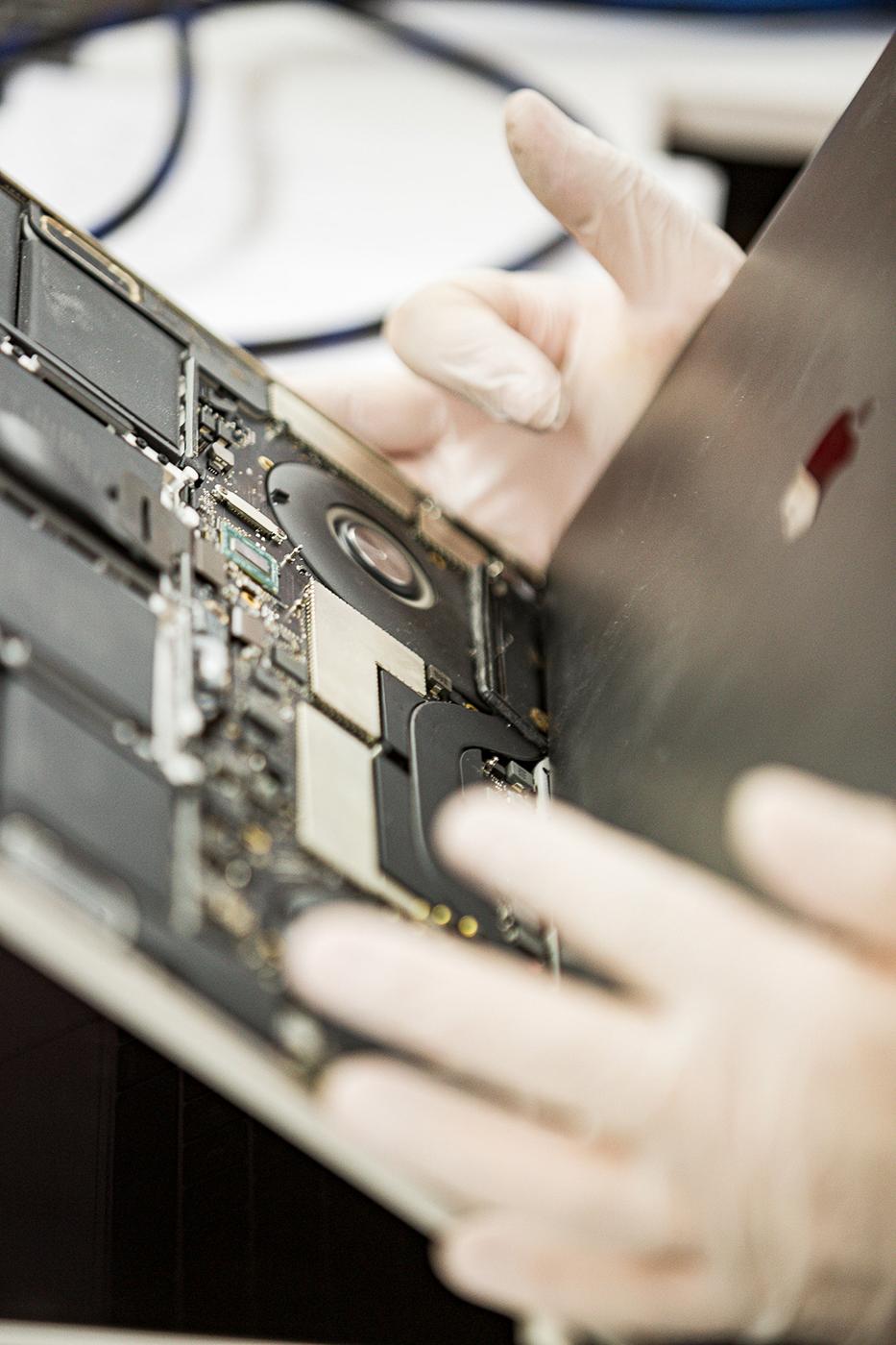
Apple's Solution: Replace Logic Board
If you bring the iMac or MacBook Pro/Air to Apple Support, in most cases you'll get the feedback that the logic board needs to be replaced. This repair is even covered by Apple and you don't have to pay anything if the Mac is not older than one year.
If you have an older Mac, you'll be charged for the repair costs, which for the logic board can quickly be several hundred euros – depending on the MacBook model you own.
✅ The More Affordable Solution: Repair of Individual Components
We at Sadaghian offer a more affordable option here, because often the complete board doesn't need to be replaced. Instead, we find the component on the board that's causing the problem and replace only that. For customers, this means: lower repair costs with the same end result. The Mac runs again afterwards.
📞 Free Check and Shipping – A Service from Us
If your iMac, iMac Pro, MacBook Pro, MacBook Air, Mac Mini or Mac Pro repeatedly indicates the critical software update during boot but it cannot be fully installed, then use our free service:
- we offer you a free DHL label for shipping to us
- we'll check your Mac and tell you what's defective and what the repair would cost – no costs arise
- you can then decide whether you want to commission the repair or not
- in any case, we'll clean and disinfect your Mac and send it back to you free of charge even without a repair order
If you'd like to use our service, you'll find the DHL shipping label here. Alternatively, you can also call us first and discuss with our technicians what problems your Mac has.
FAQ About Critical Mac Software Updates
Can I continue using the Mac despite the error message?
No, when the message "A critical software update is required for your Mac" appears, the Mac is blocked and cannot be used until the problem is fixed. Neither the normal desktop nor other modes are accessible.
Exception: Sometimes, when the problem is caused by a combination of hardware and drivers, pressing the Shift key during startup can help to start in safe mode. This loads without problematic drivers and at least allows access to your data for backup before repair.
Does it help to restart the Mac multiple times?
No, repeated restarts can even worsen the problem. Each failed startup attempt can cause further firmware damage. It's better to try the described solutions or seek professional help.
How do I distinguish between software and hardware problems?
A software problem can usually be fixed through Safe Mode or a macOS update. If these solutions don't work or the Mac doesn't even start in Safe Mode, there's probably a hardware defect requiring logic board repair.
What happens to my data?
With a purely software-based solution, all data remains intact. If hardware repair is necessary, we can usually also recover the data, as we repair the logic board instead of completely replacing it.
How long does a repair take?
Diagnosis takes 1-2 business days. A subsequent logic board repair requires another 3-5 business days, depending on the complexity of the damage. Express service is available upon request.