Distilled Water on MacBook: Is It Really Harmless?
A customer asked us: "Is distilled water less harmful to my MacBook?" The short answer: Any liquid can cause water damage - including distilled water!
The Myth of "Harmless" Distilled Water
Distilled water is indeed free of minerals and salts that conduct electricity. BUT: As soon as it comes into contact with dust, dirt, or components inside your MacBook, it becomes conductive and can cause short circuits on the logic board.
Key Point: Pure distilled water is non-conductive only in laboratory conditions. Inside a MacBook, it immediately becomes contaminated and dangerous.
What Happens When Water Meets MacBook
- Water penetrates through keyboard or ventilation slots
- It dissolves dust and deposits inside
- The solution becomes electrically conductive
- Short circuits occur between components
- Corrosion begins within hours
The process is rapid and devastating. Even if your MacBook appears to work initially, corrosion continues to spread, causing delayed failures days or weeks later.
Why Distilled Water Is Still Dangerous
- Mechanical damage: Liquid damages delicate connections
- Corrosion: Occurs even without minerals present
- Residue: Leaves deposits when evaporating
- Contact damage: Destroys sensitive contact points
- Coating destruction: Removes protective layers on components
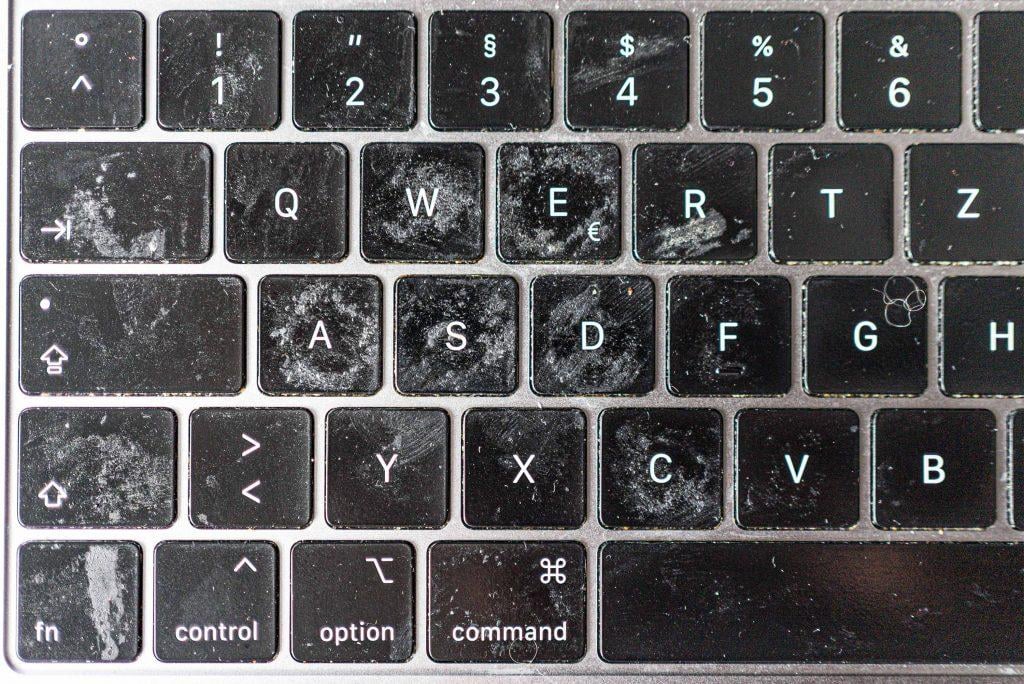
The Dirt Factor
In theory, pure distilled water doesn't conduct electricity. In practice, MacBooks are full of dust and debris, especially around the keyboard area. When distilled water mixes with this dirt, it immediately becomes conductive and dangerous.

Even the cleanest MacBook has enough microscopic particles to turn distilled water into a conductive solution. The combination of water and internal contamination creates the perfect storm for electrical damage.
Immediate Actions After Any Liquid Contact
- Power off immediately - Don't wait, force shutdown if necessary
- Disconnect power - Remove charger immediately
- Turn upside down - Let liquid drain out
- DO NOT test - Resist the urge to "check if it works"
- Seek professional help - Time is critical
Remember: Every minute counts. The faster you act, the better chance of saving your MacBook and data.
Biggest Mistakes After Water Contact
- "It's just distilled water" - waiting and hoping
- Using a hair dryer or putting in rice
- Turning it on immediately to test
- Opening it yourself to "dry it out"
- Waiting too long before professional repair
Critical: The rice myth is particularly dangerous. Rice does nothing for internal moisture and wastes precious time while corrosion spreads.
Professional Treatment Process
Our certified technicians follow a comprehensive process to save liquid-damaged MacBooks:
- Complete disassembly of all components
- Ultrasonic cleaning of circuit boards
- Removal of all liquid residue
- Corrosion treatment and prevention
- Testing and replacement of damaged parts
This process requires specialized equipment and expertise. DIY attempts often cause more damage than the original spill.
Affected Components in Liquid Damage
Water damage typically affects multiple components:
- Logic board: The main circuit board (most critical)
- Keyboard and trackpad: Often the entry point for liquids
- Battery: Can short circuit and become dangerous
- Display connections: May cause screen failures
- Storage drive: Data recovery often possible but urgent
Each component requires different treatment approaches, which is why professional diagnosis is essential.
Save Money Through Quick Action
The faster you respond, the less damage occurs. Corrosion spreads deeper into the electronics with each passing hour. What starts as an affordable cleaning can quickly become an expensive logic board replacement.
Typical Cost Progression:
- Within 24 hours: Often just cleaning needed ($150-300)
- After 2-3 days: Component replacement likely ($300-600)
- After a week: Major repairs or replacement ($600+)
Prevention Is Better Than Repair
While accidents happen, you can minimize risk:
- Keep liquids away from your workspace
- Use spill-proof containers with secure lids
- Create a "no drink zone" around your MacBook
- Consider a keyboard cover (though controversial for heat)
- Regular professional cleaning reduces internal contamination
Conclusion
Whether it's coffee, cola, or distilled water - for your MacBook, it makes no difference. Any liquid is an emergency requiring immediate professional attention!
Don't let the "purity" of distilled water give you false confidence. The moment it enters your MacBook, it becomes a conductive threat to every component. Act fast, act smart, and give your MacBook the best chance of survival.
Emergency Water Damage Service
Spilled liquid on your MacBook? Don't wait - corrosion starts immediately. Our certified technicians are standing by to help save your device and data.
Get Emergency Help NowFrequently Asked Questions
Is distilled water really non-conductive?
Pure distilled water has very low conductivity. However, it immediately picks up contaminants when it contacts dust, dirt, or electronic components, making it conductive and dangerous to electronics.
How quickly does corrosion start?
Corrosion can begin within minutes of liquid contact, especially when the device is powered. Visible corrosion often appears within 2-6 hours, but microscopic damage starts immediately.
Can I use compressed air to dry my MacBook?
No, compressed air can push liquid deeper into the device, spreading damage to previously unaffected areas. Professional disassembly and cleaning is the only safe approach.
Why doesn't rice work for MacBook water damage?
Rice only absorbs surface moisture and cannot reach liquid inside your MacBook. Meanwhile, corrosion continues to spread internally. Rice is ineffective and wastes critical time.
Should I remove the battery after a spill?
On newer MacBooks with built-in batteries, don't attempt removal yourself. This requires special tools and can cause additional damage. Instead, power off immediately and seek professional help.