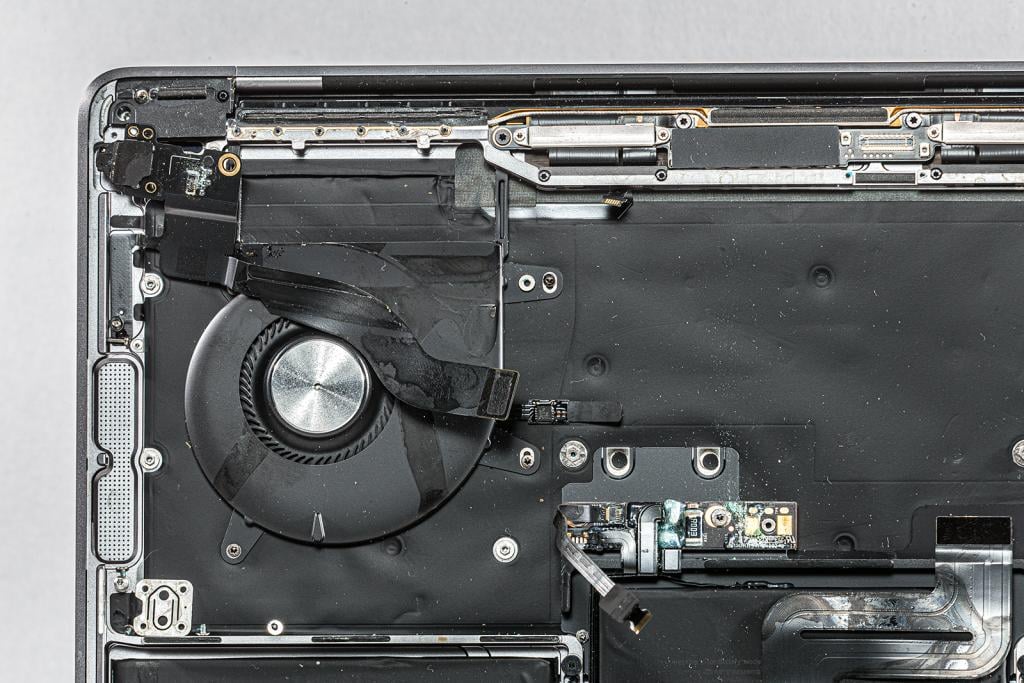
The MacBook 12" (Model A1534, years 2015-2017) is a special device: It was Apple's vision of an ultra-portable laptop, but came with significant technical compromises. One of these compromises makes a defect today a nightmare for any user: The data storage (SSD) is not replaceable, but soldered directly onto the main board (logic board).
If your MacBook 12" no longer starts after liquid damage, a fall, or even without apparent reason, this means: All your data - documents, photos, everything - is trapped on the defective board. Saving your data IS the repair of the logic board in this case. And this is exactly where the wheat is separated from the chaff among repair shops.
The Ticking Time Bomb: Why the A1534 is So Vulnerable
This model is notoriously prone to sudden failures that prevent it from booting. Common causes are:
- Liquid damage: Even the smallest amounts of liquid lead to corrosion on the extremely tightly built components.
- Defects in power management or CPU: The ultra-compact design leads to heat stress, which can damage components like the processor or associated power supply chips over the years.
What is a Reflow and Why is it So Dangerous?
In a reflow, the entire logic board or a large part of it is heated with a hot air gun. The hope is that cold solder joints will "reconnect themselves". It's an imprecise and crude method that temporarily covers symptoms but can never fix the cause.
Why is this the death blow for your data?
The memory chips (NANDs) where your data resides are extremely heat-sensitive. The uncontrolled heat of a reflow literally "bakes" these chips and destroys their internal structure. Even if the MacBook should briefly start again afterward, the data on the chips is often already so damaged that even specialized data recovery specialists can't do anything.
A reflow is an absolute no-go for data recovery on an A1534!
The Right Method: Surgical Precision on the Logic Board
Our approach is fundamentally different and designed to safely extract your data. We do not perform reflows.
Microscopic Diagnosis
Instead of heating the board, we examine it under a high-resolution microscope. We measure voltages and resistances at tiny test points to locate the exact fault - be it a single corroded resistor, a short-circuited capacitor, or a defective controller chip.
Micro-soldering (Component-Level Repair)
With surgical precision, we replace only the tiny, defective component. The important components like CPU and especially the data storage chips (NANDs) are not exposed to harmful heat.
Primary Goal: Data Recovery!
Our first goal is not necessarily to make the MacBook fit for years of use again. Our primary goal is to get the logic board into a state where it is stable enough to boot and allow access to your data.
Our Data Recovery Process
- Diagnosis: Microscopic examination and voltage measurement
- Repair: Replacement of only the defective components through micro-soldering
- Data recovery: Once we have full access to your data, we completely back it up to an external medium of your choice
- Consultation: Only when your data is 100% saved do we discuss with you whether a complete and permanent repair of the logic board makes economic sense
Why the A1534 is Particularly Problematic
The MacBook 12" A1534 combines several unfavorable factors:
- Soldered storage: No possibility to repair the SSD separately
- Ultra-compact design: Extremely tight construction leads to heat stress
- Sensitive components: Particularly susceptible to corrosion and overheating
- Limited repair options: Few workshops have the necessary expertise
Related Services for Your MacBook
In addition to data recovery, we offer comprehensive repair services:
- Water damage repair - Professional cleaning and component replacement
- Logic board repair - Component-level repair without reflow
- Data recovery - For all MacBook models
- Display repair - Screen replacement and cable repair
Prevention Tips
To avoid future data loss:
- Regular backups: Use Time Machine or cloud services
- Liquid protection: Keep drinks away from your MacBook
- Heat management: Ensure proper ventilation
- Early intervention: Address issues before complete failure
Contact Us
If your MacBook 12" A1534 won't start and you need your data, contact us immediately. Every hour counts, especially after liquid damage. We offer:
- Free initial diagnosis
- No data, no charge policy
- Express service available
- Nationwide shipping via DHL
Don't risk your data with improper repair attempts. Trust the experts who understand the unique challenges of the MacBook 12" A1534.