MacBook Battery Swelling: What You Need to Know
When your MacBook battery swells, it's a serious issue that requires immediate attention. Here's everything you need to know about causes, risks, and solutions.
The Problem: Swollen MacBook Battery
Critical Issue: The battery is one of the MacBook's major weak points. When damaged or when using non-original batteries, the battery can swell inside your MacBook. It becomes so thick that it pushes the MacBook apart from the inside.
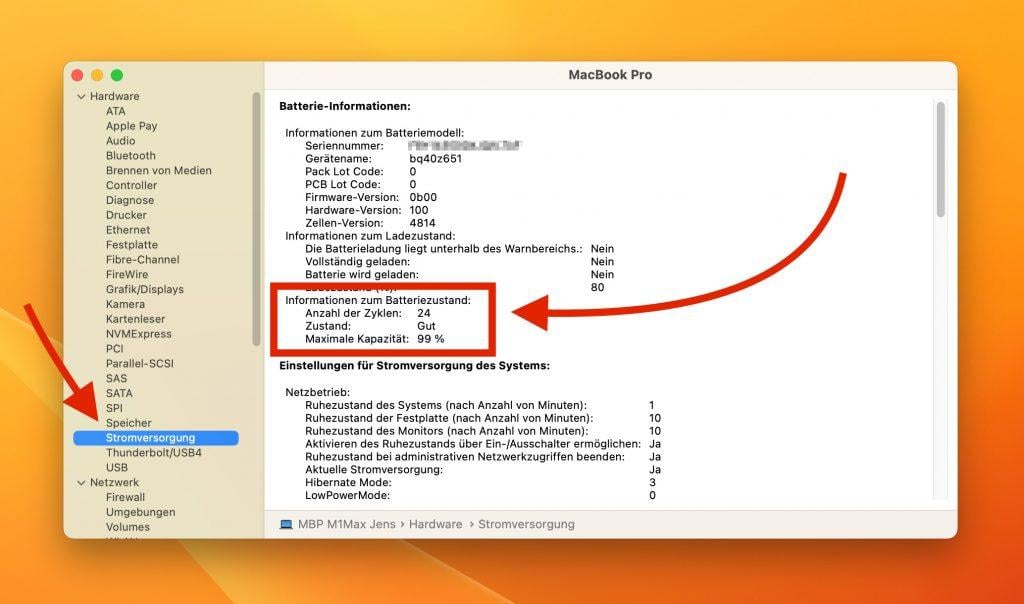
Stages of Battery Swelling
Phase 1: Trackpad Displacement
It starts with the trackpad. The swelling battery pushes the trackpad upward from underneath. You might notice:
- Trackpad feels raised or uneven
- Clicking becomes difficult or impossible
- Trackpad may stop responding properly
- In worst cases, the trackpad suffers irreparable damage
Phase 2: Case Separation
As the battery continues to swell, it pushes the bottom case apart:
- Bottom case begins to bulge outward
- Gaps appear between case components
- Screws may pop out or strip
- Eventually, the case splits open completely
Visual Signs: As shown in repair photos, swollen batteries can push the MacBook apart on both sides, creating visible gaps and deformation.
Can a Swollen Battery Explode?
Good News: No Explosion Risk
Many people fear that a swollen battery might explode or catch fire at any moment. However, the opposite is true:
- The battery swells and then remains in that state
- It cannot spontaneously combust or explode on its own
- Replacement is completely safe when done properly
- The swelling is actually a safety mechanism preventing worse outcomes
Important: While explosion is unlikely, a swollen battery is still dangerous. Don't puncture, compress, or expose it to extreme heat. Always handle with care.
Why Do MacBook Batteries Swell?
Common Causes:
- Age: Natural degradation over time (typically 3-5 years)
- Heat Exposure: Consistent high temperatures accelerate swelling
- Overcharging: Leaving plugged in constantly (though modern MacBooks manage this better)
- Manufacturing Defects: Rare but possible even in new batteries
- Physical Damage: Drops or impacts can damage battery cells
- Non-Original Batteries: Third-party batteries may lack proper safety features
Chemical Process:
Battery swelling occurs when gases build up inside the battery cells. This happens when:
- The battery's internal chemistry breaks down
- Electrolyte decomposes and produces gas
- The battery's sealed casing traps these gases
- Pressure builds up, causing physical expansion
Immediate Actions to Take
If You Notice Battery Swelling:
- Stop Using Immediately: Power down your MacBook
- Disconnect Power: Unplug the charger
- Don't Force It: Avoid pressing on swollen areas or forcing the case closed
- Backup Data: If possible, quickly backup important files
- Store Safely: Keep in a cool, dry place away from flammables
- Seek Professional Help: Contact a repair service immediately
What NOT to Do:
- Don't puncture or compress the battery
- Don't attempt DIY removal unless experienced
- Don't dispose in regular trash
- Don't expose to extreme temperatures
- Don't continue using the device
Professional Battery Replacement
If you notice bulging in your MacBook's case or the trackpad protruding, professional help is essential. Our certified technicians:
Our Replacement Process:
- Safely remove the swollen battery
- Inspect for additional damage
- Install genuine replacement battery
- Restore MacBook to original shape
- Test all affected components
- Properly recycle the old battery
What We Check:
- Trackpad functionality and alignment
- Case integrity and screw threads
- Internal cable connections
- Logic board for any damage
- Thermal management system
Prevention Tips
Extend Battery Life and Prevent Swelling:
- Temperature Control: Keep MacBook in cool environments
- Charging Habits: Use optimized battery charging in macOS
- Regular Use: Don't leave stored with full or empty charge
- Original Chargers: Use Apple or certified chargers only
- Monitor Health: Check battery condition in System Information
- Timely Replacement: Replace batteries showing "Service Recommended"
Storage Tips:
If storing your MacBook long-term:
- Charge to about 50% before storage
- Store in cool, dry place
- Power on and charge every 6 months
- Avoid extreme temperatures
Cost and Warranty Information
Replacement Costs:
- Out of Warranty: $129-$199 depending on model
- AppleCare+: May be covered if not due to damage
- Battery Recall Programs: Check if your model qualifies
Warranty Coverage:
Battery swelling may be covered if:
- MacBook is under warranty
- Battery has less than 1000 cycles
- No signs of physical damage
- Original battery (not third-party)
Environmental Considerations
Proper disposal of swollen batteries is crucial:
- Never: Throw in regular trash or recycling
- Always: Use certified e-waste recycling centers
- Apple Stores: Accept old batteries for free recycling
- Local Options: Many electronics stores offer battery recycling
Conclusion
A swollen MacBook battery is a serious but manageable issue. While it won't explode, it requires immediate attention to prevent damage to other components. Professional replacement ensures safety and restores your MacBook to full functionality.
Need Battery Replacement?
If you notice any signs of battery swelling, don't wait. Our certified technicians can safely replace your battery and restore your MacBook to perfect condition.
Schedule Battery ReplacementFrequently Asked Questions
How long do MacBook batteries typically last?
MacBook batteries are designed to retain up to 80% of their original capacity at 1000 complete charge cycles. This typically translates to 3-5 years of normal use before replacement is needed.
Can I still use my MacBook with a swollen battery?
No, you should stop using it immediately. While explosion is unlikely, continued use can damage other components like the trackpad, keyboard, and logic board.
Is battery swelling covered under warranty?
It depends. If your MacBook is under warranty and the battery has fewer than 1000 cycles, it may be covered. Physical damage or use of non-original batteries voids coverage.
How can I check my battery's health?
Hold the Option key and click the Apple menu → System Information → Power. Check the cycle count and condition. If it says "Service Recommended," plan for replacement soon.
Can a swollen battery damage my data?
The battery itself won't damage your data, but if it damages other components or prevents your MacBook from working, you may lose access to your files. Always maintain backups.