When your MacBook's screen stays dark, shows cracks, or displays strange artifacts, you face an important decision. A repair is inevitable, but choosing the right replacement part and repair method is crucial for the final result. We'll explain the differences between various MacBook displays, repair options, and why we're convinced that an original part is the better choice over an aftermarket display.
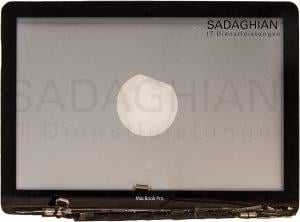
Our Replacement Parts Philosophy
At SADAGHIAN, we follow a clear priority when selecting replacement parts for your MacBook display:
- New Original Displays: As long as we can source brand new original displays, we use these for optimal quality and longevity. Sometimes we also find original displays as "New Old Stock" (NOS) - brand new but no longer produced original parts.
- Used Original Displays: When new original displays aren't available, we use carefully tested used original displays from other devices. This applies to models like the MacBook 12" (A1534) or the MacBook Pro Retina models (A1398, A1502, A1707, A1990).
- Never Aftermarket Displays: We consciously avoid cheap aftermarket displays from third-party manufacturers, as they don't achieve Apple quality. These often use completely different panel manufacturers like AUO, while Apple has relied on LG-Philips panels for many generations - an important quality difference.
This philosophy ensures that your MacBook retains its original image quality and functionality.
The Variety of MacBook Displays: From Retina to Liquid Retina XDR
Apple has continuously developed the display technology of its MacBooks over the years. The terms "Retina", "Liquid Retina", and "Liquid Retina XDR" represent different quality and technology levels that we can restore for you.
Retina Display
With the introduction of the Retina display, Apple set a new standard for high-resolution screens. The pixel density is so high that the human eye cannot detect individual pixels from a normal viewing distance, resulting in a razor-sharp image.
Liquid Retina Display
This advancement can be found in newer MacBook Air models, for example. They feature thinner bezels, improved brightness, and more precise color reproduction.
Liquid Retina XDR Display
The top class of Apple displays, built into newer MacBook Pro models, uses Mini-LED technology. This enables an extremely high contrast range (XDR - Extreme Dynamic Range) and impressive brightness – a quality we want to preserve during repair.
Typical Display Damage and Our Repair Approaches
Display damage doesn't always mean broken glass. Other defects can also make repair necessary:
"Flexgate"
A known problem with certain MacBook Pro models (particularly 2016-2017 years), where a too-short flex cable is damaged by repeated opening and closing of the lid. This leads to uneven lighting or complete backlight failure.
Pixel Errors or Vertical Lines
These can indicate a defect in the LCD panel itself or in the control electronics.
Liquid Damage
Penetrating liquid can irreparably damage the sensitive electronics and display backlight. More information about water damage repair.
Our Repair Methods
We proceed according to the damage pattern during repair:
Component Repair
Where it makes sense, we only replace the defective individual parts of the display, for example just the LCD panel.
Complete Display Unit Replacement
Often, replacing the entire upper MacBook unit (housing, display, camera) is the safest method to ensure original stability and quality.
Why Original Displays Are the Better Choice
Especially with older but still very powerful models like the MacBook 12" (A1534) or the MacBook Pro Retina models (A1398, A1502, A1707, A1990), choosing the right replacement part becomes particularly critical. For these and many other series, Apple itself no longer manufactures new original displays. Production has been discontinued, meaning brand new original parts for your device are no longer available.
You're thus faced with a choice: Either a new aftermarket product of often inferior quality, or a tested original display. From our years of experience, our recommendation to you is clear: An original display is superior to an aftermarket display.
The Disadvantages of Aftermarket Displays We Want to Spare You
Quality Loss
Aftermarket products don't achieve the same brightness, color accuracy, and contrast as original screens. You would see the difference.
Functional Limitations
Important features like True Tone, which adjusts color temperature to ambient light, don't work or work unreliably with many aftermarket displays. With original displays, True Tone is technically possible but only available with serial-specific displays.
Compatibility Issues
Future macOS updates can lead to incompatibilities, which in the worst case means your screen suddenly stops working.
Inferior Components
Cheaper materials are often used, which affects the longevity of your MacBook.
Why We Use Original Displays
Guaranteed Quality and Compatibility
Since it's a part manufactured by Apple, you get exactly the specifications and image quality you're used to from your MacBook.
Full Functionality
All features continue to work perfectly after replacement. Important note about True Tone: For quick repairs, we replace the complete display assembly. Although the replacement display is original, the True Tone function is lost because it's linked to your MacBook's specific serial number.
To retain True Tone, we must order the display specifically for your serial number, which extends the repair time by about 4 weeks. Please inform us before repair if you want to keep True Tone.
Value Retention
Using original parts helps secure your MacBook's resale value.
Conclusion
For these reasons, at SADAGHIAN we consistently use original replacement parts for your MacBook. First, we check the availability of new original displays. If these aren't available, we use tested original replacement parts from other devices. We consciously avoid cheap new products from third-party manufacturers, because our goal is to provide you with a durable and high-quality repair that maintains your device's original Apple quality.
Contact us for a free diagnosis - we'll gladly advise you on the best solution for your MacBook display and offer free shipping and return throughout Germany.
Frequently Asked Questions About MacBook Display Repair
How long does a display repair take?
Most display repairs can be completed within 1-3 business days. For rare models, sourcing original replacement parts may take a bit longer.
Can I continue using my MacBook during repair?
No, we need the complete device for display repair. We recommend creating a backup of your data before shipping or using our data recovery service.
Is my data safe during repair?
Yes, during display repairs the hard drive and thus your data remain untouched. However, we always recommend a current backup for security reasons.
Is there a warranty on the repair?
Yes, we offer 12 months warranty on all display repairs - that's four times longer than the standard 3 months.
Can I have just the glass replaced?
That depends on the damage pattern. In modern MacBooks, glass and LCD panel are often permanently bonded together. We'll check during diagnosis which repair method is best.