A moment of inattention, and it happens: A glass of water, coffee, or wine spills over your expensive MacBook. Panic is a normal reaction, but now quick and above all correct action is crucial to prevent total damage. In this article, we explain immediate first aid measures and why the rice myth does more harm than good.
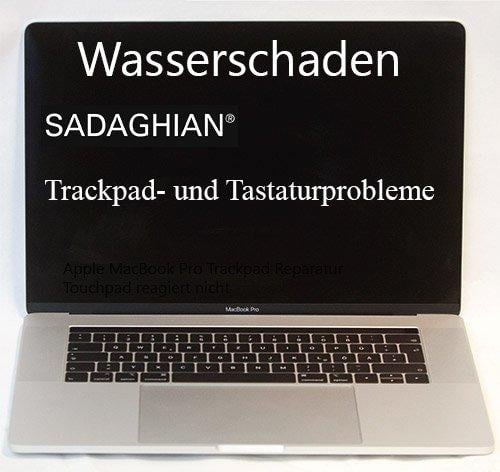
Immediate First Aid: The First 60 Seconds
- Disconnect power: Immediately unplug the charging cable and all other connected devices (USB hubs, monitors, etc.).
- Turn off: Hold the power button for 5-10 seconds until the MacBook is completely shut down. Ignore all dialog windows – a hard shutdown is vital here.
- Turn over & drain: Don't close the MacBook completely, but place it in an inverted "V" shape (tent shape) on a dry towel so liquid can drain from the keyboard and vents.
- Don't turn on: Resist the temptation to check if it still works. Any attempt to turn it on can cause fatal short circuits.
Common Myths That Harm Your MacBook More Than Help
- The rice myth: Never put your MacBook in rice. Rice absorbs moisture extremely slowly and ineffectively. Worse: rice dust and starch get inside and can form a sticky, corrosion-promoting mass when combined with the liquid.
- Hair dryer or heating: Heat accelerates the chemical reactions of corrosion and can deform sensitive components or plastic parts like the keyboard.
- "It works again": Sometimes a MacBook works briefly after drying. This is a trap! The minerals and salts from the liquid remain on the logic board and corrosion progresses unnoticed until final failure occurs.
Our Professional Repair Process
Only professional cleaning can stop corrosion and save your device long-term. Here's how we proceed:
- Free analysis: We disassemble your MacBook and analyze the extent of damage under the microscope.
- Ultrasonic cleaning: The logic board is cleaned in a special ultrasonic bath with isopropyl solution. This removes all corrosion residues and minerals, even under the smallest chips.
- Component repair: Defective components on the logic board (resistors, capacitors, chips) are replaced by our experts at chip-level.
- Assembly & testing: After cleaning and repair, the device is carefully reassembled and undergoes a series of functional tests.
Often the keyboard or trackpad are also affected. We can also replace these as part of the topcase repair.
Data Recovery After Water Damage
Even if logic board repair is no longer economical, there's a high chance of saving your important data. In modern MacBooks with T2 chip or Apple Silicon, the SSD is soldered directly to the logic board. Professional data recovery therefore requires repairing the power-carrying areas of the logic board to access the data. Act quickly, as advancing corrosion reduces success chances.
MacBook Affected by Water Damage?
Don't hesitate. Every hour counts. Contact us for a free and quick initial diagnosis.
Start Free Analysis Now Free Send via DHL Label