This customer came to us suspecting that his logic board was defective, as the MacBook would no longer boot. However, after our diagnosis, it turned out to be the typical MacBook Pro 13" 2012 A1278 problem with the defective HDD cable (part number: 821-1480-A) that needed to be replaced.
But even after replacing the HDD cable, the MacBook still wouldn't boot - the old defective cable had already damaged the HFS+ file system. We offered a complete reinstallation of macOS, but this was not acceptable to the customer as important data was stored on the device. Therefore, we performed a time-intensive file system repair for the HFS+ system.
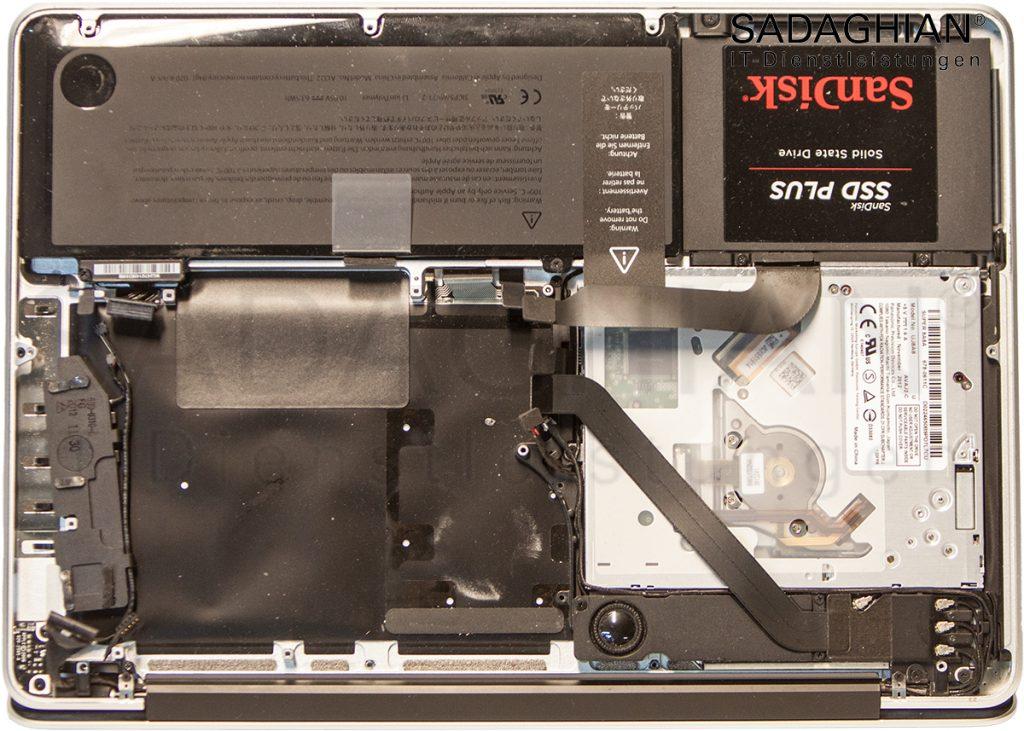
The HDD Cable Problem with A1278
The HDD cable with part number 821-1480-A is a frequently defective component in this MacBook generation. The problem: A defective cable can not only prevent booting but also damage the HFS+ file system.
In this case, we offered the customer a complete macOS reinstallation, but this was not acceptable as important data was stored on the device. Instead, we performed a time-intensive file system repair to save the valuable data and repair the HFS+ system.
Why the MacBook Pro 13" 2012 A1278 is So Popular
This generation of MacBook Pro is otherwise flawless and works reliably for many years for its owners. These devices are particularly popular with DJs as they have all possible connections:
- Thunderbolt port
- USB 3.0 ports
- Analog audio outputs
- FireWire port
- Ethernet port
A versatility that is no longer found in modern MacBooks.
Technical Terms Explained
Here's a little help for you to navigate the technical term jungle: Logic board, mainboard and motherboard all mean the same thing - the main circuit board of your device.
Useful Links:
Frequently Asked Questions (FAQ) about HDD Cable Problem
What does the HDD cable replacement cost for MacBook Pro 13" A1278?
The replacement of the HDD cable 821-1480-A costs between €80-120 at our shop, including diagnosis, spare part and labor. If additional file system repair is necessary, further costs may apply.
How do I recognize a defective HDD cable?
Typical symptoms are: MacBook no longer boots, hard drive is not recognized, system freezes or crashes, folder with question mark at startup. These symptoms are often misinterpreted as logic board defect.
Why is the HDD cable on the A1278 so prone to failure?
The cable is designed very thin and flexible. Due to its positioning directly above the battery and constant movement during transport, micro-cracks can occur that lead to connection problems.
Can a defective HDD cable damage my data?
Yes, a defective cable can lead to write errors that can damage the HFS+ file system. That's why it's important to have the cable replaced at the first signs.
Is repair still worth it for the MacBook Pro 2012?
Definitely! The MacBook Pro 13" 2012 is a very robust device with many ports. After cable replacement, it usually runs problem-free for many more years. The repair is significantly cheaper than buying new.
How long does the repair take?
The pure cable replacement takes about 30-60 minutes. If file system repair is necessary, this can take 2-8 hours depending on the damage. We'll inform you about the expected duration after diagnosis.
Can I change the HDD cable myself?
Technically savvy users can change the cable themselves. You need the right spare part (821-1480-A) and special tools. But note: Self-repair voids any warranty, and incorrect installation can cause further damage.
Is there a warranty on the repair?
Yes, we provide a 12-month warranty on the new HDD cable and our workmanship. If the problem recurs within this time, we'll repair it free of charge.
📞 Need Help?
If your MacBook Pro 13" won't start or the hard drive isn't recognized, contact us. We offer free diagnosis and transparent pricing. Often it's just the HDD cable and not an expensive logic board damage!