MacBook Pro Water Damage from Leaking Water Bottle?
Introduction
It's a scenario we see all too often: A water bottle leaks in a backpack, and the MacBook Pro inside suffers water damage. This case study examines a real repair case and provides crucial tips for immediate action and prevention.
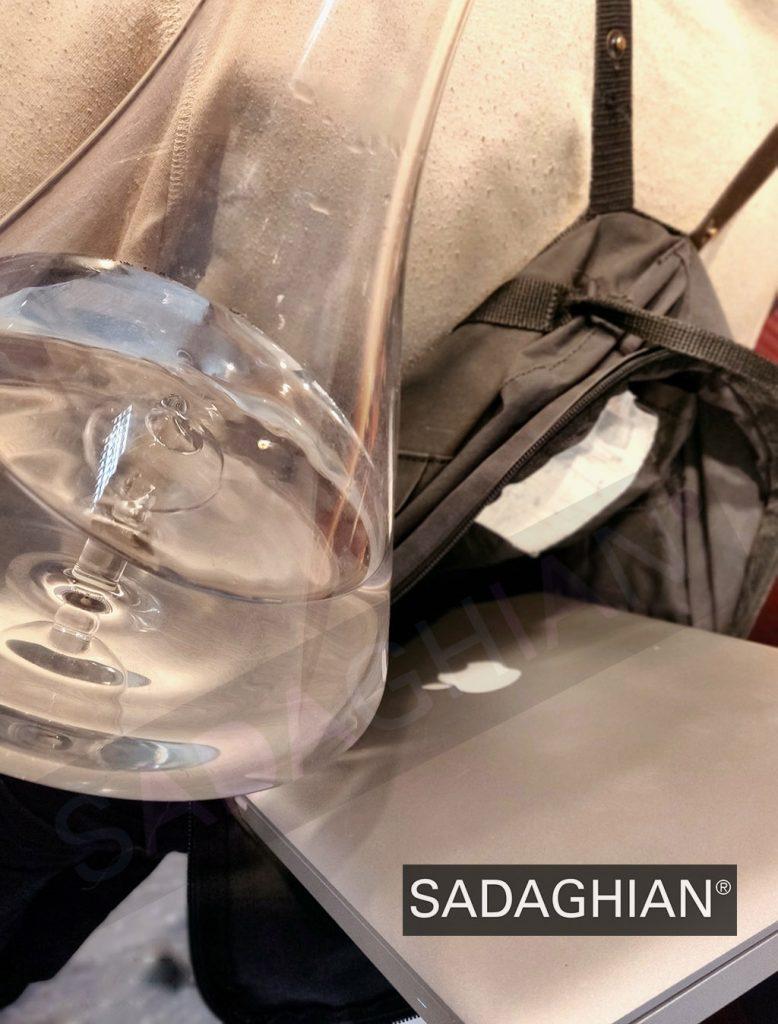
A common scenario: Water bottle leaks in backpack containing MacBook
The Case: MacBook Pro 13" (2019) Water Damage
A customer brought in their MacBook Pro with a familiar story: Their water bottle had leaked in their backpack during commute. The MacBook was soaked, and by the time they discovered it, the device wouldn't turn on.
Initial Assessment
- Model: MacBook Pro 13" 2019 (A2159)
- Symptom: No power, no charging indicator
- Visible moisture in ports
- Water marks on the bottom case
Our Findings
Upon opening the device, we discovered:
- Significant corrosion on the logic board
- Liquid residue under keyboard
- Damaged charging circuit
- Fortunately, the SSD was unaffected
Critical: What to Do Immediately
If your MacBook gets wet, every second counts:
- Power Off Immediately: Hold the power button for 5 seconds
- Disconnect All Cables: Remove charger and any peripherals
- Open and Invert: Open to 90° and place keyboard-down on towel
- Don't Use Rice: Rice doesn't help and can cause more damage
- Don't Turn It On: Resist the urge to check if it works
- Get Professional Help: Contact us immediately
The Repair Process
Water damage repair requires immediate and thorough action:
1. Complete Disassembly
We completely disassemble the MacBook to access all affected components. Water can travel throughout the device, reaching unexpected areas.
2. Ultrasonic Cleaning
The logic board and other components undergo ultrasonic cleaning in specialized solutions to remove all corrosion and mineral deposits.
3. Component Testing
Each component is tested individually:
- Logic board circuits
- Keyboard and trackpad
- Display connections
- Battery health
- Speakers and microphone
4. Replacement of Damaged Parts
In this case, we needed to:
- Replace several capacitors on the logic board
- Repair the charging circuit
- Replace the keyboard (water had seeped underneath)
Prevention Tips
Protect your MacBook from water damage:
Backpack Safety
- Keep liquids in separate compartments
- Use bottles with secure, locking lids
- Consider waterproof laptop sleeves
- Place laptop in plastic bag during rain
Workspace Precautions
- Keep drinks away from your MacBook
- Use spill-proof containers
- Create a "no liquid zone" around your workspace
The Outcome
After thorough cleaning and component replacement, we successfully restored the MacBook Pro to full functionality. The customer's data was intact, and the device showed no signs of its aquatic adventure.
Key to this success was the customer's quick action in bringing the device to us before attempting to power it on again, which would have caused additional damage.
Repair Cost and Time
Typical Water Damage Repair:
- Diagnosis: Free
- Basic cleaning: €150-250
- With component replacement: €250-600
- Turnaround time: 2-5 business days
Cost depends on extent of damage and parts needed. We provide a detailed quote after diagnosis.
Frequently Asked Questions
How common is water damage from bottles in backpacks?
Very common! We see this scenario regularly - water bottles leak in backpacks containing MacBooks. The damage often goes unnoticed until the MacBook won't turn on or shows other issues.
Can a MacBook survive water damage?
Yes, if acted upon quickly. The key is immediate shutdown, proper drying, and professional cleaning. The longer you wait, the more corrosion develops, reducing chances of successful repair.
Does AppleCare+ cover water damage?
AppleCare+ does cover accidental damage including liquid spills, but with a deductible. Standard warranty does not cover any liquid damage.