When mold forms in an Apple MacBook, it doesn't just lead to overheating of components and subsequent damage, as well as the distribution of mold spores through the device's fans. The individual circuit boards, chips, and cables in the laptop can also be affected. Sooner or later, the computer will break down.
In this blog post, we'll explain how mold infestation can occur in a laptop and how to prevent it in case of emergency. We're happy to help when water damage needs to be repaired. We also offer general cleaning services for your device.
Reasons for Mold in Apple MacBook
Whether it's an Apple MacBook Pro or Apple MacBook Air – both laptops have ventilation slots through which cooler air from the environment can flow into the case. This air ensures that individual components like the logic board, CPU, graphics chip, SSD storage, RAM, batteries, and more don't overheat.
However, liquids can also enter through these ventilation slots. Water can cause a short circuit or make the metal components in the MacBook rust. Mixed with organic substances and sugar, such as in juice or cocktails, the water entering can create a breeding ground for microorganisms, particularly mold fungi. This is shown in our video, where we display the inside of a MacBook that became moldy due to a cocktail spill.
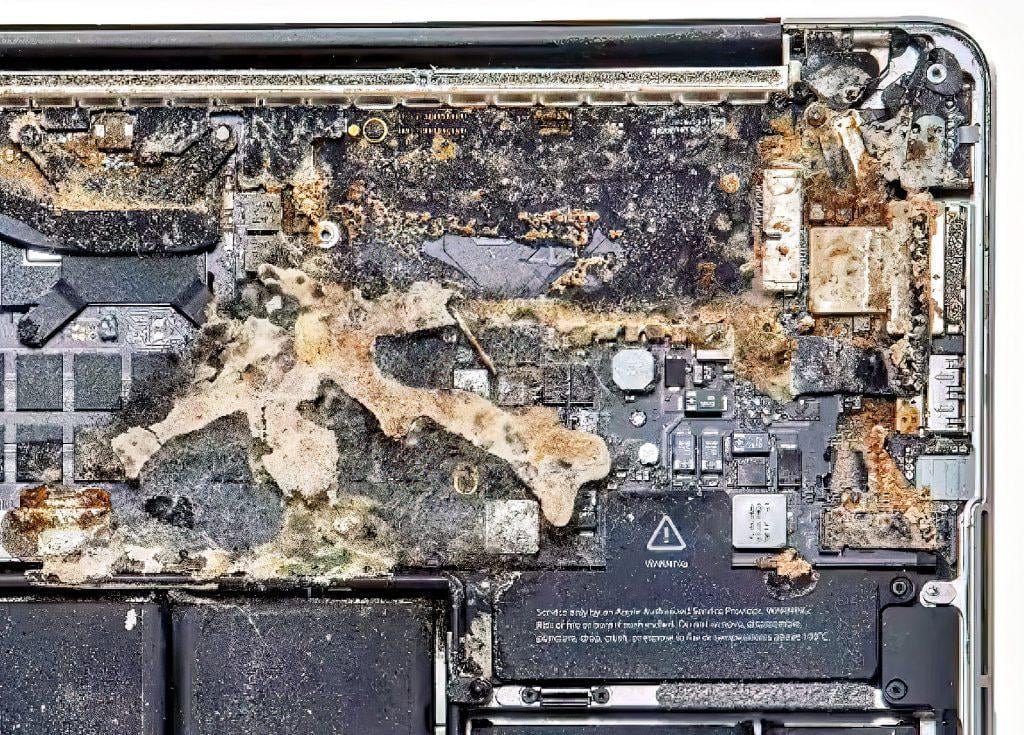
Preventing Mold in MacBook and Repairing Water Damage Immediately
If water or another liquid enters the MacBook's case, the laptop should be immediately turned off and disconnected from power. It's also helpful to remove the bottom cover and clean up any water accumulation with a lint-free cloth. If you don't have the right tools or expertise at home, a workshop specializing in Apple Mac can help.
At Sadaghian, we offer cleaning services for Apple MacBook laptops for dust buildup as well as water damage. So if such a case occurs, simply contact us and send the device to Hamburg free of charge. This way, mold formation can be prevented before it starts.