When the Apple MacBook is used outdoors, small objects such as sand, pebbles, twigs and more can penetrate various gaps. In addition to entering through the ventilation slots into the housing, foreign objects often find their way and settle between the display and housing.
Especially when the MacBook is placed on sand or gravel, small stones can accumulate between the top of the case and the bottom of the display. When closing the laptop, they then destroy the display and possibly cables, and through a short circuit, various other components.
💡 Preventive Measures in Nature
Check before closing: Thoroughly inspect your MacBook for foreign objects between the display and housing after each outdoor use. Even a tiny stone can destroy the display when closing and cause expensive consequential damage.
Danger to the MacBook Display: Stones, Sand and More
If the MacBook was used outdoors on the lawn, in the forest, at the beach, in the mountains or elsewhere, it should be well inspected before closing.
In addition to stones, gravel and sand, twigs or other materials can also cause the display to be destroyed when folding. Because the housing does not give way, all the pressure affects the display and its glass.
If it cracks at certain points, such as at the bottom, at the connection to the case, then cables, circuit boards and individual chips can be damaged - as consequential damage due to a short circuit. For such problems, we offer professional MacBook repair with free analysis.
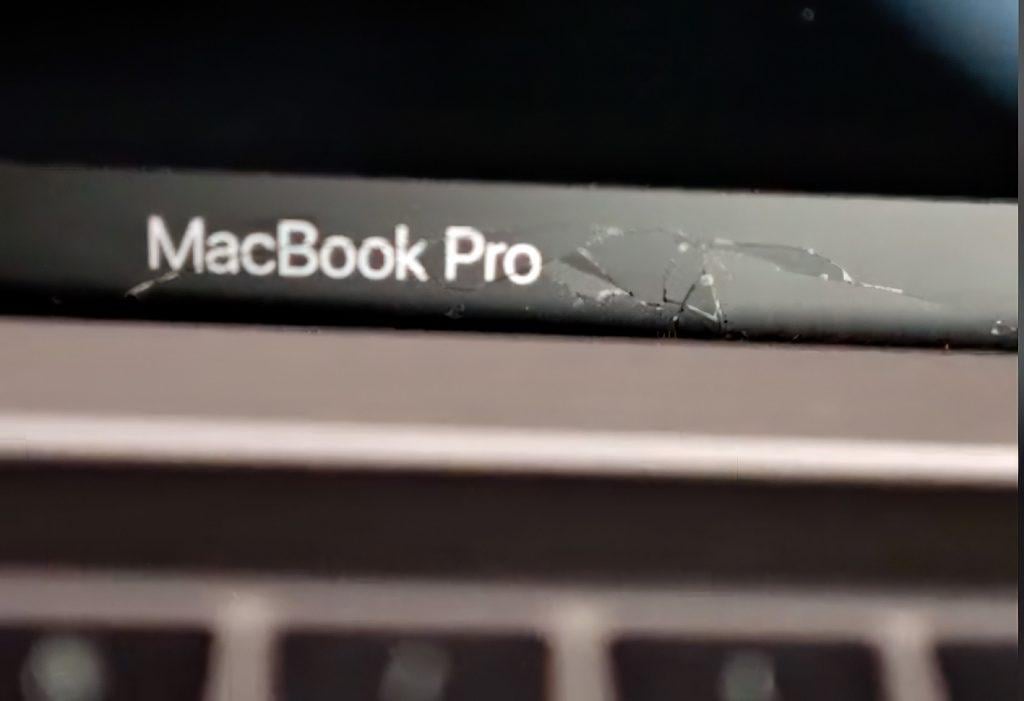
Even very small stones can cause such damage to the MacBook Pro.
🔧 Free Damage Analysis
Have you already discovered damage to your MacBook? Our experts perform a free analysis and provide you with a transparent cost estimate. Shipping with our free DHL label is non-binding.
Danger to Internal Components: Foreign Objects in the MacBook Housing
If foreign objects get into the MacBook housing through the ventilation slots, this is of course not recognizable by simply looking at the device. But if you hear rattling in the laptop after staying outdoors, you should be cautious.
To locate the penetrated material, the MacBook should not be shaken. This can cause sand and other solids to scratch the internal components. You should also not try to shake out the penetrated substances.
🧹 Professional MacBook Cleaning
If MacBook cleaning is needed, we're happy to help with professional measures and the right tools. Shipping the device is free - create your DHL shipping label here.
If MacBook cleaning is needed, we're happy to help with professional measures and the right tools. Shipping the device is free - create your DHL shipping label here.