The logic board is the heart of every Apple Mac. As the main board, it connects all components and controls all functions of your MacBook or iMac.
What is the Logic Board?
The logic board (called "mainboard" in PCs) is the central circuit board that contains:
- CPU (processor) - often soldered on newer Macs
- RAM slots or soldered memory
- GPU (graphics chip) - integrated or dedicated
- Connections for display, keyboard, trackpad
- Power supply and charging electronics
- WiFi and Bluetooth modules
Typical Logic Board Defects
-
Liquid Damage
The most common reason for logic board failures. Even small amounts of liquid can cause short circuits and corrosion. Quick water damage treatment is essential.
-
Overheating
Dusty fans or defective thermal paste lead to overheating. Graphics chips are particularly susceptible to heat damage.
-
Power Damage
Defective power supplies, lightning strikes or voltage spikes can damage the logic board. Only use original power supplies!
-
Mechanical Damage
Falls or impacts can lead to cracks in the board or loose components.
Symptoms of a Defective Logic Board
- Mac won't start (no screen, no response)
- Random crashes or restarts
- Certain ports don't work
- Overheating despite clean fans
- Graphics errors or display dropouts
- Battery won't charge or isn't recognized
Repair or Replacement?
Not every logic board defect means total damage! Our experts can often repair specific defective components:
- Replacement of defective capacitors
- Repair of solder connections
- Exchange of individual chips (SMC, GPU, etc.)
- Cleaning after liquid damage
A complete logic board replacement is only necessary for massive damage. Repairing individual components is usually cheaper.
Preventive Measures
How to protect your logic board:
- No drinks near the laptop
- Regular cleaning of fans
- Use on flat surfaces (air circulation)
- Use original power supplies
- Act at the first signs of problems
Our Logic Board Services
- Free fault diagnosis
- Professional repair at component level
- Ultrasonic cleaning for corrosion
- Data recovery in case of total failure
- Preventive maintenance and cleaning
The logic board is too important to leave to hobby tinkerers. Trust our years of experience in professional MacBook repair!
Definition and Significance for Mac Devices
A logic board, also known as the motherboard, is the central circuit board in your Mac. It houses and connects all essential components such as:
- the processor (CPU)
- the memory (RAM)
- the graphics card (on some models)
- various ports and interfaces
What's special about the logic board in Apple devices is its highly integrated design. Unlike many PC motherboards, many components on the Mac logic board are soldered directly onto the board. This makes your Mac more compact and efficient, but also limits upgrade possibilities.

Brief Comparison to PC Motherboard
While the logic board essentially performs the same function as a PC motherboard, there are some important differences:
- Terminology: Apple uses the term "logic board", while PCs usually refer to "motherboard" or "mainboard".
- Integration: Mac logic boards are more integrated. Many components that exist as separate parts in PCs are permanently installed in Macs (e.g., flash storage or RAM).
- Expandability: PC motherboards typically offer more expansion options through additional slots.
- Specific design: Logic boards are specifically designed and optimized for Apple products.
So the logic board is much more than just a simple circuit board – it's the foundation on which your Mac's entire functionality is built. Its health is crucial for the performance and longevity of your device.
Signs of Logic Board Problems
A defective logic board can manifest itself in various ways. Here are some of the most common symptoms that may indicate problems with your Mac's logic board:
Startup Difficulties and Display Problems
- Black screen: Your Mac turns on, but the screen stays black.
- No startup chime: The characteristic startup sound when turning on is missing.
- Incomplete boot process: The Mac starts but doesn't fully boot up.
- Vertical stripes: Dark, vertical bars appear at the bottom of the screen.
Performance Drops and Power Supply Errors
- Sudden shutdown: The Mac unexpectedly shuts down or freezes.
- Slow startup: The system takes unusually long to boot up (see also our tips on "10 tips to help when your MacBook boots slowly").
- Charging problems: The battery won't charge even though the power adapter is connected.
- No power LED: The power indicator doesn't light up when the Mac is turned on.
Other Typical Symptoms
- Resetting date and time: The system time constantly resets itself.
- Unrecognized hardware: Drivers or connected devices are no longer recognized.
- Unusual noises: Crackling or humming from inside the device.
- Overheating: The Mac quickly becomes very hot or shuts down due to overheating.
It's important to note that these symptoms don't always indicate a defective logic board. They can have other causes too, as you can read in the article linked above about slow booting.
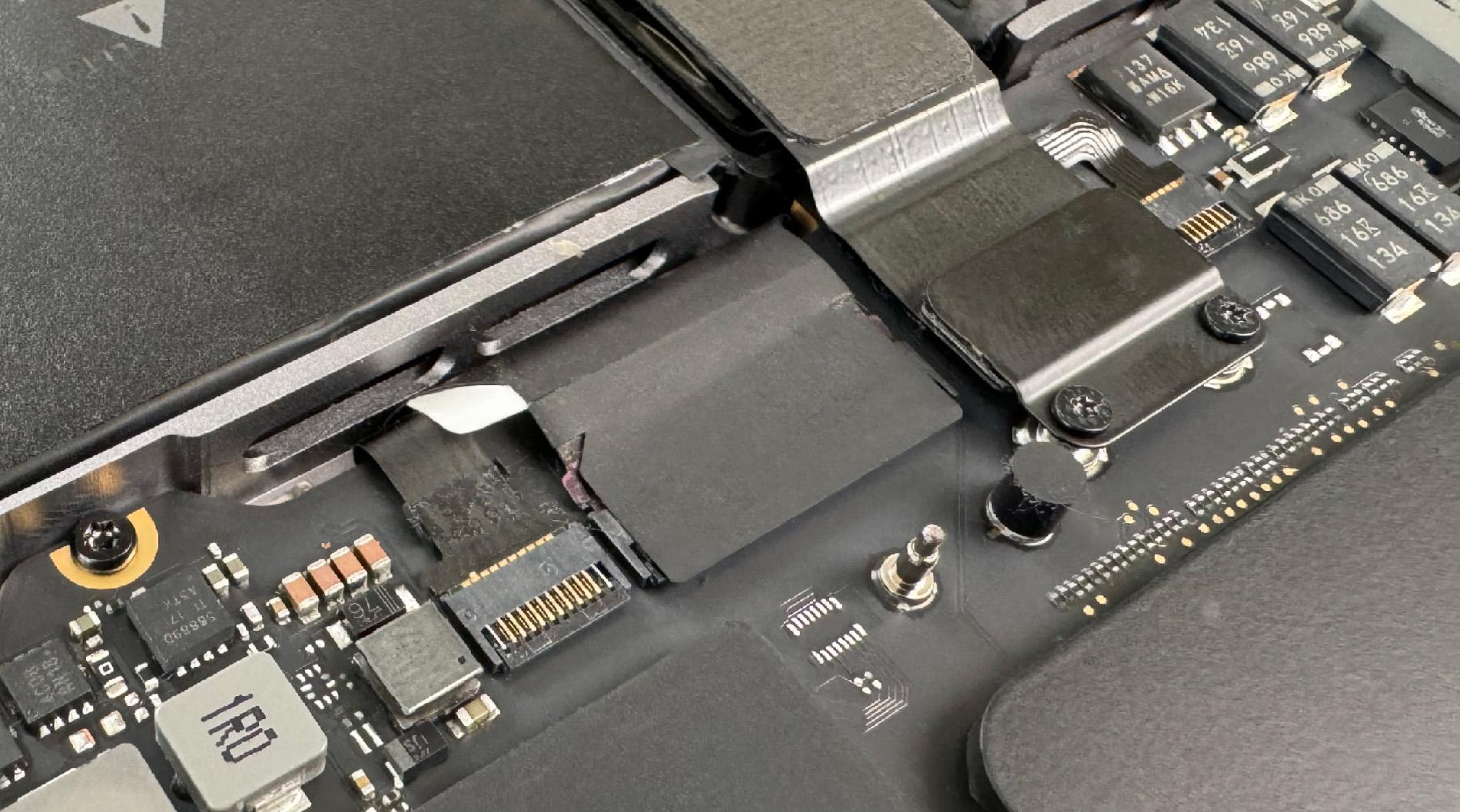
Common Causes of Logic Board Defects
Your Mac's logic board can be damaged for various reasons. Here are the most common causes with explanations and examples:
- Overheating: Occurs when the Mac gets too hot. This can happen when clogged ventilation slots prevent air circulation in the Mac, the slots are covered by cushions, or the environment is so warm that the Mac can't cool properly.
- Physical damage: Mechanical impact on the Mac or logic board. If you get caught on a cable and the Mac falls or the socket tears out, then the board is most likely also affected.
- Liquid damage: Unfortunately, it happens again and again that someone spills a drink over the keyboard. If it was distilled water, that's not bad, but with coffee, mineral water or fruit juices, the motherboard in the Mac will definitely be damaged.
- Aging and wear: After years of use, capacitors swell or solder joints become brittle – this can lead to various failures.
- Electrical problems: Overvoltages due to lightning strikes or other causes can damage not only the logic board, but also SSD, display and other parts of the Mac.
- Aborted firmware updates: If an important system update is interrupted in the middle, it can leave unstable firmware, which in turn can lead to crashes and other problems.
As you can see: There are many causes for a defective logic board and sometimes simply the aging of electronics can cause this board to break.
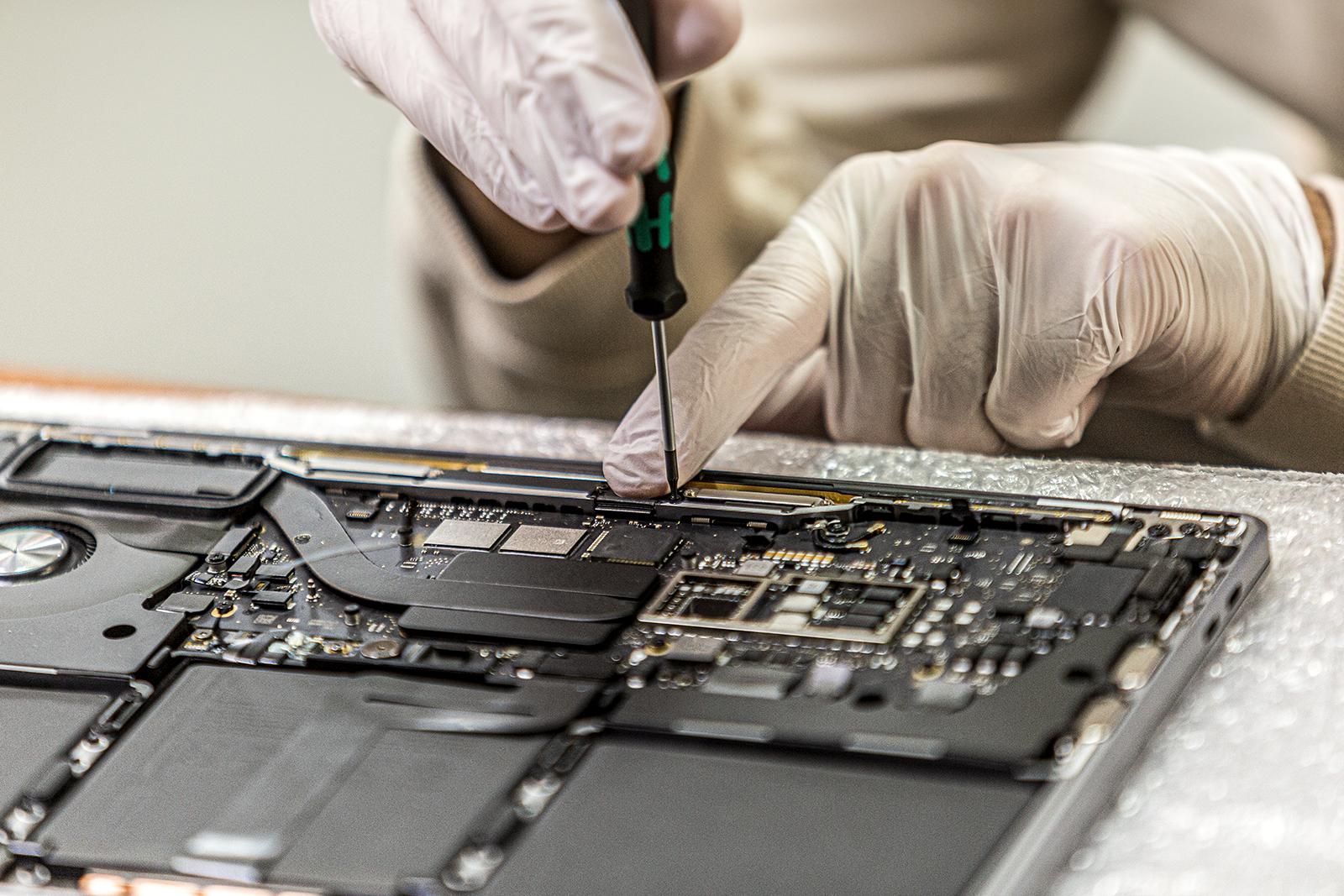
Repair vs. Replacement: What's the Best Option?
When your Mac has logic board problems, the question often arises: repair or completely replace? Here's an overview of both options:
Logic Board Repair
A repair can often be the more cost-effective and environmentally friendly option. With this method, individual components are repaired or replaced, which is often significantly cheaper than a complete replacement. In addition, your data remains intact and less electronic waste is generated, which protects the environment.
Example: A defective chip or capacitor on the logic board can often be repaired for a fraction of the cost of a complete replacement.
Complete Logic Board Replacement
In some cases, a complete replacement is unavoidable. This option is often offered as a standard solution by Apple and many workshops, especially for severe damage. However, it's usually more expensive than a repair and can lead to data loss.
Example: In case of massive liquid damage affecting multiple areas of the logic board, a replacement may be necessary.
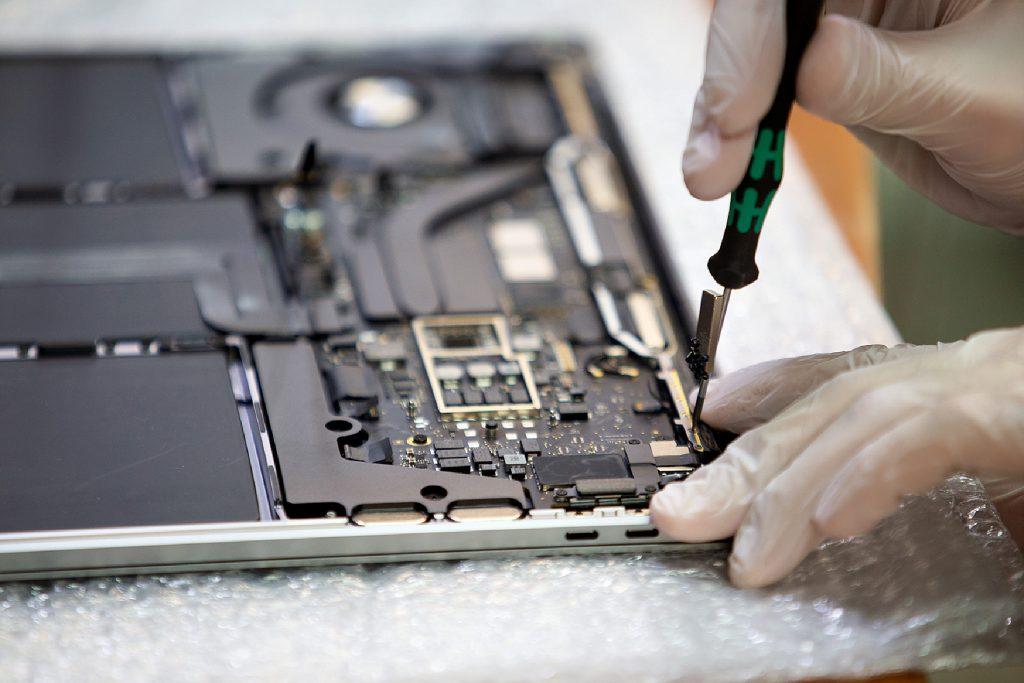
Our Good & Affordable Solution for You!
At Sadaghian, we offer a specialized solution where we also repair individual components of the logic board – if possible. This often saves a complete replacement and ensures that customers with a defective Mac receive an affordable repair.
And of course, we also offer a 12-month warranty on every repair we perform. This way, our customers are on the safe side!
Defective Mac? Free Fault Analysis!
If your Mac is currently having problems, you can send it to us for free with our DHL label and we'll check it for free.
Then you'll receive a fault analysis and can decide whether we should carry out the repair or you want to have the Mac sent back home – at no cost.
Logic Board Problems? Free Analysis
Having problems with your MacBook or iMac? Contact us for a free logic board analysis. We diagnose the problem and offer you transparent solutions - from targeted repair to professional MacBook repair.
Frequently Asked Questions
What is a logic board?
The logic board, known as motherboard by other manufacturers, is the central component of an Apple Mac. It connects and controls communication between all hardware components such as processor, memory, hard drive and other parts. Logic boards are also found in iPhone, iPad and other Apple devices.
How do I recognize a defective logic board?
Signs of a defective logic board can include frequent system crashes, a battery that won't charge, a Mac that won't turn on, non-functioning USB ports, and audio and display problems.
What are common causes of logic board failures?
Logic board failures can be caused by drops of the MacBook (Pro/Air), liquid damage, electrical surges, overheating, dust and dirt, and natural aging of electronic components.
How can I check for logic board problems?
You can check your Mac and thus the logic board by using Apple Diagnostics to test the System Management Controller (SMC), check USB ports and screen brightness, and perform hardware tests for components such as memory.
Can I repair a defective logic board myself?
Repairing a Mac logic board is a complex task, as you need to disconnect many sensitive connections between the individual components of the Mac and the logic board. You can easily damage something during the work, which is why it's better to leave this work to a professional service.