Viruses and Bacteria on Keyboard: Hygiene Tips and Cleaning
Introduction
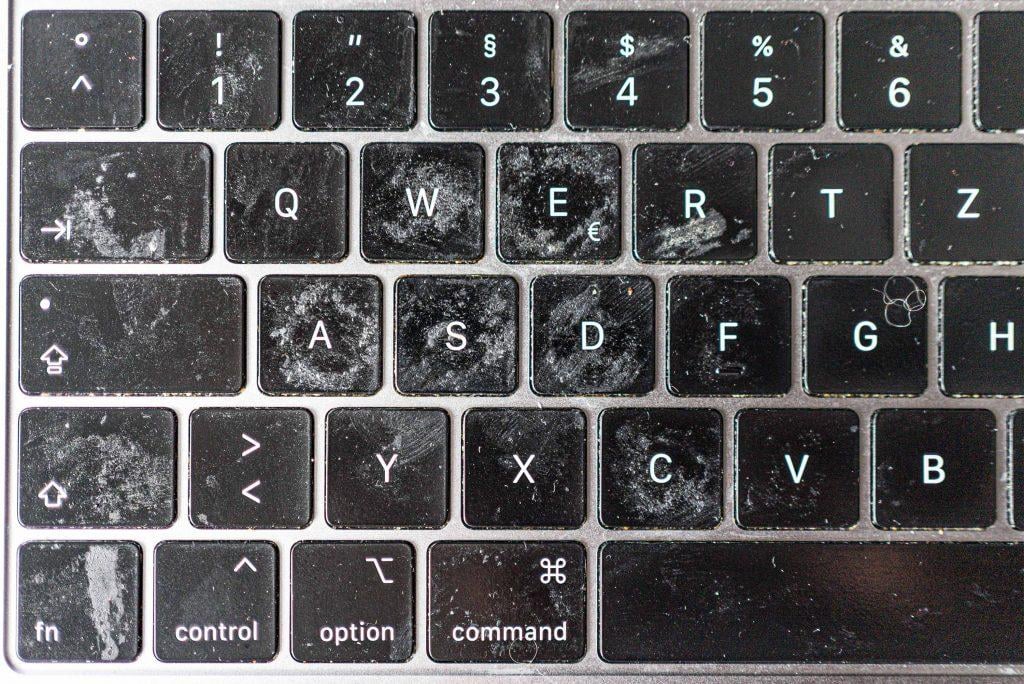
Your MacBook keyboard is a breeding ground for germs! Studies show: Keyboards often harbor more bacteria than toilet seats. Time for thorough hygiene!
Shocking Facts:
- Up to 400x more bacteria than on toilet seats
- Flu viruses survive up to 24 hours
- Corona viruses remain active for days
- E.coli and staphylococci frequently detectable
- Fungal spores in keyboard gaps
Why is the keyboard so dirty?
Main causes of contamination:
- Eating at the MacBook
- Unwashed hands
- Sneezing and coughing
- Pets in the workplace
- Infrequent cleaning
Particularly critical areas:
- Gaps between keys
- Trackpad surface
- Palm rest
- Touch Bar (on newer models)
- Crevices and gaps
Health Risks
Possible illnesses from dirty keyboards:
- Colds and flu
- Gastrointestinal infections
- Skin infections
- Conjunctivitis
- Allergic reactions
Risk groups:
- People with weak immune systems
- Allergy sufferers (dust mites)
- Contact lens wearers
- When using shared devices
Professional Cleaning
Safe cleaning of your MacBook keyboard:
1. Preparation
- Turn off MacBook
- Disconnect power adapter
- Let cool for 10 minutes
2. Surface cleaning
- Slightly dampen microfiber cloth
- Use 70% isopropanol
- Wipe keys individually
- Don't work too wet!
3. Clean gaps
- Compressed air spray (hold at an angle)
- Use soft brushes
- Toothpicks for stubborn dirt
- Careful with butterfly keyboards!
4. Disinfection
- Disinfectant wipes (suitable for electronics)
- Observe contact time
- Let dry completely
What NOT to do
❌ Aggressive cleaners
Bleach or acetone destroys the coating
❌ Too much liquid
Can lead to water damage
❌ Forcefully removing keys
Especially problematic with newer MacBook keyboards
❌ Using vacuum cleaners
Static charge can damage electronics
Special Challenges
Butterfly keyboard (2015-2019):
- Extremely sensitive
- Professional cleaning recommended
- Use Apple cleaning program
- For problems: keyboard replacement
Magic Keyboard (2020+):
- More robust than butterfly
- Still clean carefully
- Protect scissor mechanism
Touch Bar models:
- Clean Touch Bar separately
- Use only microfiber cloth
- No cleaning agents on OLED
Preventive Measures
Daily hygiene:
- Wash hands before use
- Don't eat at the MacBook
- Disinfect regularly
- Use keyboard cover
Weekly cleaning:
- Surface cleaning
- Clean trackpad
- Don't forget screen
- Wipe case
Monthly deep cleaning:
- Thorough gap cleaning
- Complete disinfection
- Clean ventilation slots
- Check ports
Professional Cleaning Services
When professional help makes sense:
- After illness
- With sticky keys
- Before device sale
- After spills
- Annual maintenance
Our hygiene services:
- Professional complete cleaning
- UV-C disinfection
- Internal cleaning (dust/fans)
- Keyboard deep cleaning
- Antibacterial sealing
Keyboard Protection Options
Silicone covers:
- Pro: Protection from liquids
- Con: Heat buildup possible
- Not suitable for all models
External keyboards:
- More hygienic (replaceable)
- Protects MacBook keyboard
- More ergonomic
- Useful for defective keyboard
Studies and Facts
Scientific findings:
- University of Arizona: 400x more germs than toilet
- Which? Computing: 5x more bacteria than allowed
- Swinburne University: COVID-19 up to 28 days on surfaces
Conclusion
A clean keyboard is not only more hygienic but also works better. Especially in times of increased risk of infection, regular cleaning is important. For uncertainties or stubborn dirt, our professionals are happy to help!
Remember: A clean MacBook is a healthy MacBook - for you and your hardware!