MacBook Water Damage Repair incl. Data Recovery
Water damage can affect all MacBook models – whether Intel or Apple Silicon (M1–M4). Initially, repairing modern models seemed more difficult, but our experience shows: Even new devices can be reliably rescued. In over 80% of cases, we can replace affected components and preserve the original logic board.
Immediate Steps for Water Damage
- Stay calm – it can happen
- Disconnect from power, turn off, do not use anymore
- Bring it to us immediately for a free analysis
- We'll contact you, you decide at your leisure
Quickly Detect and Fix MacBook Water Damage
Important! React immediately to water damage on your MacBook!
Liquid in the MacBook causes corrosion on capacitors, circuit traces, and chips – often from just small amounts or condensation during temperature changes. The consequences: graphics errors, startup problems, failures of keyboard and trackpad.
Important: Even if the MacBook runs after liquid damage – turn it off immediately and disconnect from power.
We have worked on devices that were not turned on after 12 hours in the Elbe river and were perfectly salvageable. At the same time, there were cases where a few drops were enough to cause serious and expensive damage after weeks of use.
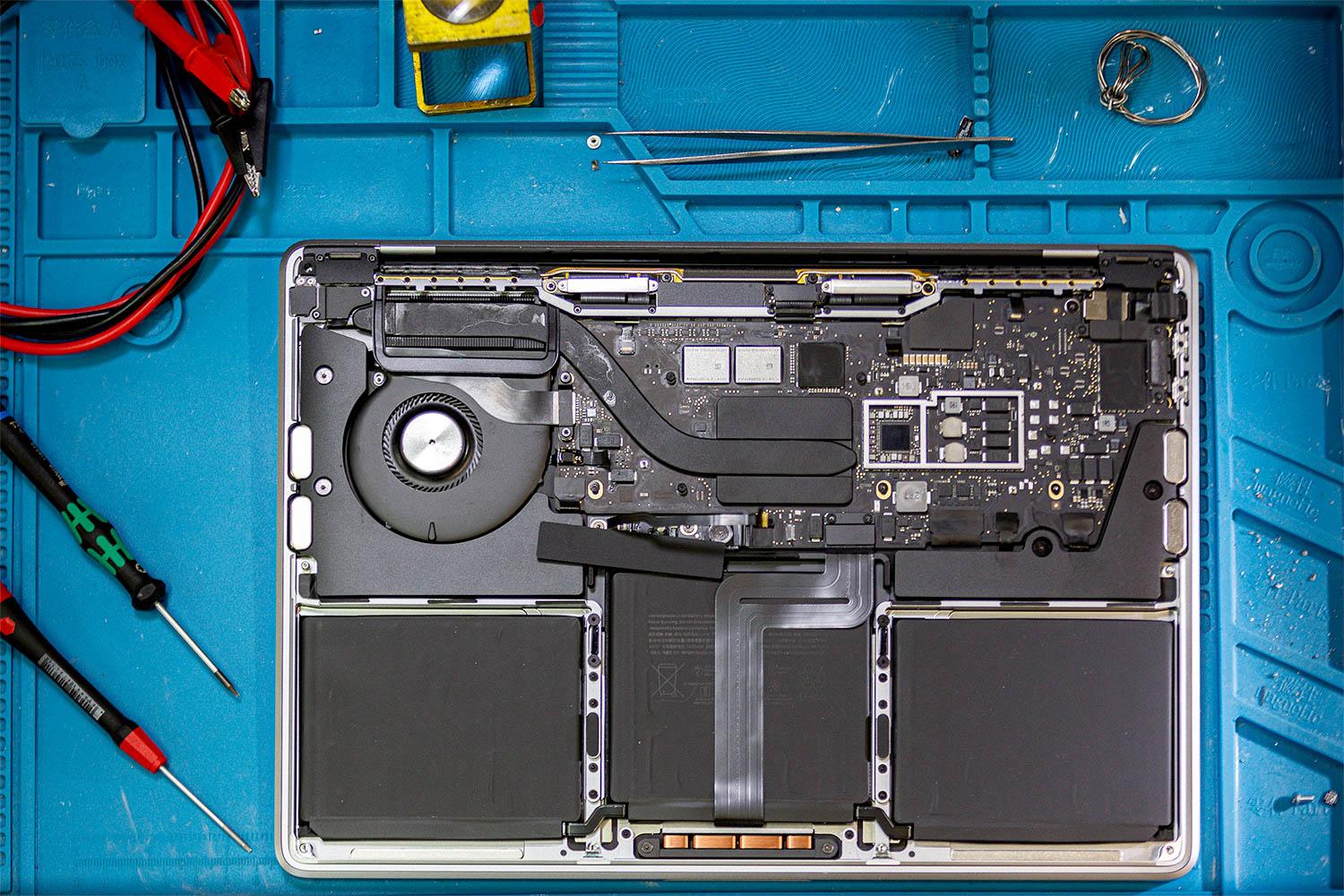
Liquid in MacBook? Recognize Signs and Prevent Corrosion Damage
Clouds in the display, sticking keys, or a sluggish trackpad? These are often the first signs of liquid. If the MacBook continues to be used or left connected to power, it acts like electrolysis – corrosion spreads and damages chips, circuit traces, and the logic board. Early action saves costs and can rescue the device.

Frequently Asked Questions
What should I do if my MacBook has water damage?
Turn it off immediately, disconnect it from power, and do not use it anymore. Contact us immediately for a free analysis. The faster you react, the higher the chances of a successful repair.
What is the success rate for water damage repairs?
We can replace affected components and preserve the original logic board in over 80% of cases. It is crucial that the MacBook is turned off immediately after the water damage occurs.
Does water damage repair also work for new MacBooks with Apple Silicon?
Yes, we successfully repair all MacBook models with water damage - both Intel-based and Apple Silicon models (M1, M2, M3, M4). Our experience shows that new devices can also be reliably saved.
Can my data be recovered from water damage?
In most cases, yes. We offer data recovery for water damage included. With a quick reaction and professional cleaning, often both the MacBook and the data can be saved.
How quickly do I need to react to MacBook water damage?
As quickly as possible. Liquid causes corrosion on capacitors, circuit traces, and chips. The longer you wait, the more damage occurs. Ideally, you should bring the MacBook to us immediately.