In 2020, Apple started an impressive transformation in their Mac product line: the switch from Intel processors to their own Apple Silicon chips. The transition was foreseeable for many insiders, as Apple Silicon chips are based on the chip architecture that Apple has successfully used in iPhones and iPads for many years. But what does this mean for you as a user?
At first glance, you can't see any difference between an Intel Mac and an Apple Silicon Mac. Both look the same from the outside, whether it's a MacBook Air, MacBook Pro, or iMac. The real difference lies inside – specifically, in the Mac's processor.

How to Check for Intel or Apple Silicon Mac!
To find out whether your Mac has an Intel processor or an Apple Silicon chip, fortunately you don't need to open up the computer. There's a simple method to find out:
- Open the Apple menu: Click on the Apple symbol in the upper left corner of your screen.
- Select "About This Mac": In the dropdown menu, you'll find the option "About This Mac". Click on it.
- Look for "Chip" or "Processor":
- In newer macOS versions, you'll find a field called "Chip".
- In older versions, it might be labeled as "Processor".
- What the information means:
- If it says "Apple M1", "M2", or "M3", you have an Apple Silicon Mac.
- If it says "Intel" followed by a processor name (e.g., "Intel Core i5"), it's an Intel Mac.
Why is the Difference Important?
There are several reasons why you should know what chip your Mac has:
- Selling: If you want to sell your Mac or assess its current value, the processor type is important information. An Apple Silicon Mac will typically have a higher resale value – but ultimately it also depends on the exact model and configuration.
- Troubleshooting: Many guides for solving specific problems differ depending on chip type.
- Software Compatibility: Some programs have different versions for Intel and Apple Silicon. Some apps no longer run on Intel Macs and require a Mac with M1, M2, or M3 chip.
- Performance: Your Mac's performance can vary depending on the processor. With this knowledge, you can better assess which apps or projects you can run on the Mac.
- Upgrade Decisions: If you want to buy a new Mac, you should know what Mac you currently have so you can decide which new Mac is worth it and which would be too small an upgrade.
- Operating System Updates: Apple will only offer certain macOS versions for Apple Silicon Macs in the future.
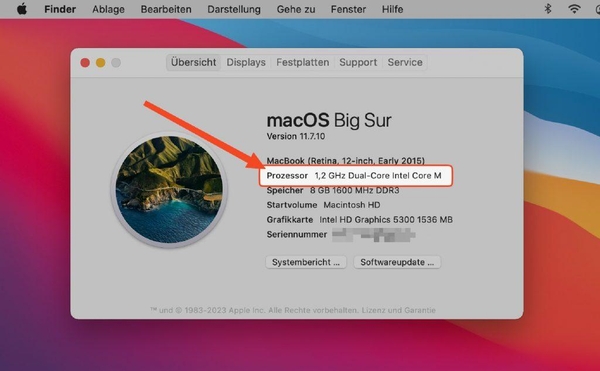
Differences Between Intel and Apple Silicon
| Aspect | Apple Silicon | Intel |
|---|---|---|
| Performance | Higher performance per watt | Lower efficiency |
| Energy Efficiency | Longer battery life | Shorter battery life |
| Heat Generation | Lower heat generation | Higher heat generation |
| iOS/iPadOS Apps | Can run natively | Not possible |
| Neural Engine | Integrated for AI tasks | Not available |
| System-on-a-Chip (SoC) | CPU, GPU and other components integrated | Separate components |
| Optimization | Specifically optimized for macOS | Generic x86 architecture |
| Future-proofing | Current development focus by Apple | Phasing out model for Macs |
Conclusion
If you check your Mac and find that you have an Intel Mac, there's no reason to immediately buy a new one. As long as you can still do everything you want with your Mac, there's no reason to switch.
And if your Mac is older or causing problems, perhaps a Mac upgrade or repair is the solution. This is significantly cheaper than a new Apple computer and is completed by us in just a few days, so you can have your Mac back quickly.
If you have questions about this or would like to use our free check, please visit our contact page and get in touch with us.
Frequently Asked Questions (FAQ)
What are Apple Silicon chips?
Apple Silicon refers to Apple's proprietary processors that have been used in Mac computers since late 2020. They are gradually replacing the previously used Intel processors.
Which Apple Silicon chips exist?
The main series are M1, M2, and M3, each with variants like "Pro", "Max", and "Ultra" for more powerful models.
What are the advantages of Apple Silicon?
Apple Silicon chips offer several advantages, including higher performance per watt, longer battery life, and lower heat generation. They also enable native execution of iOS/iPadOS apps on Macs and feature an integrated Neural Engine for AI tasks.
Are all programs compatible with Apple Silicon?
Most programs run either natively or through Rosetta 2, Apple's translation software. However, some specialized software might have compatibility issues.
Can I run Windows on an Apple Silicon Mac?
Windows cannot be installed directly on Apple Silicon Macs. However, there are virtualization solutions for some Windows applications.
How do I know if my Mac has an Apple Silicon chip?
Check this under "About This Mac" in the Apple menu. If it says "Apple M1", "M2", or "M3", you have an Apple Silicon Mac.
Are Apple Silicon Macs future-proof?
Yes, Apple is focusing on development and optimization for Apple Silicon, which positions these Macs well for the future. Intel Macs will eventually no longer be supported by new macOS versions.
Are there differences in operation between Intel and Apple Silicon Macs?
For most users, there are no noticeable differences in daily use. The advantages mainly lie in improved performance and efficiency.
Can Apple Silicon Macs run older macOS versions?
Apple Silicon Macs can only run macOS versions optimized for them, typically from macOS Big Sur (11.0) or newer.
What about compatibility with peripheral devices?
Most peripherals compatible with Intel Macs also work with Apple Silicon Macs, provided the drivers are updated.