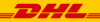What devices do you repair?
We repair any device with any defect.
It doesn’t matter if it is Mac Pro, Mac Mini, iMac, MacBook Pro oder MacBook Air. For every repair we complete, we offer you a 6 month warranty.
Helpful Links:
Apple Desktop Computers ( iMac, Mac Pro, Mac Mini)
Apple Laptops ( MacBook, MacBook Pro, MacBook Air, MacBook Pro Retina)
Should I make an appointment?
No appointment is needed, just simply stop by! Normally, a free analysis will last 1 to 3 workdays so we can’t promise we can fix it on the spot. We are open Monday through Friday 10:00 to 18:00. If you do not live in Hamburg, you can simply send us your device per post.
How much does a repair cost?
We offer a free analysis of your defect device. With the diagnosis we can identify the issue as well as the cost for a repair. Afterwards, you can decide if we should proceed with a repair. A repair is dependent on your model number and device series, which is why we don’t offer a standard price list.
I poured some liquid on my MacBook. What should I do?
When your device has water damage, the quicker you act the higher the possibility of repair. The longer you wait the higher the probability of corrosion.
We offer the following for immediate action:
1.Unplug your Mac from its power source
2.Remove the battery (but only with the proper tools and know-how)
3.Bring the device to us as quickly as possible
How long does a repair take?
That is difficult to estimate. We always attempt to complete a repair as fast as possible, however, every model and defect requires a different amount of effort and knowledge to repair. For example, some devices have soldered parts whereas others do not. As so as we diagnose your device, we can inform you of the exact time frame. What we can say is that common problems, such as a switching out a graphics chip, usually takes less time to complete.
My Mac is getting louder. What should I do?
Is the cooling fan of your MacBook becoming loud and disrupting your experience? This can be a sign of other problems with your device, which causes it to overheat. We offer a free analysis and will repair your device after informing you of the cause.
How easy is it to expand data storage in a Mac?
If you have a Mac Pro, MacBook, MacBook Pro or iMac we can expand your SSD or HDD capacity. However, we can only do so after you have backed up your data. We advocate continuous backup of your data to ensure a smoother process.
Can you expand Memory (RAM) on your device
We can! Most MacBook models offer the availability to expand the current RAM storage. We have varying RAM stick sizes here in our inventory to help speed the process up.
Why does m y MacBook no longer boot up?
Does your power indicating light turn on, but the screen remains black? Does it start but seem to stall on boot? Is it making odd noises? Give us a call or stop by for a free analysis.
How do I recognize a graphical errors?
- Your MacBook or iMac show a blue, black or white screen?
- Is it showing odd colors in the background?
- Does the display have pixel issues, flicker or show stripes of various colors?
- Do you see blurred or odd rendering of images?
Then you will do right by bringing your device by. Call us or bring your device by so we can diagnose it for free.
How do I know if my Mac has a virus?
- Do random programs or browser windows start up when interacting with your machine?
- Is your device giving notice of possible security risks?
- Is your Safari, Chrome or Mozilla Firefox reporting attacks?
These are typical signs that your computer could be infected with a virus or other malicious software.